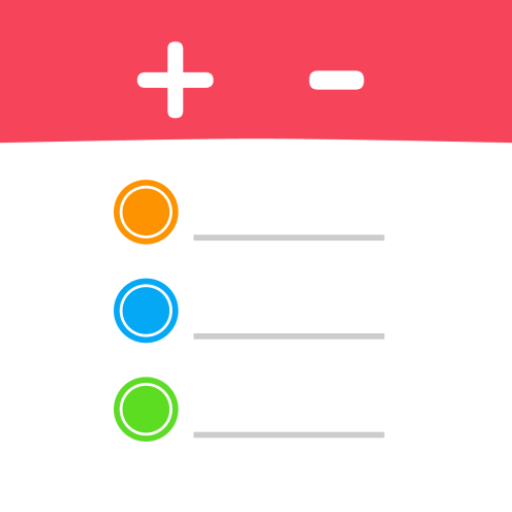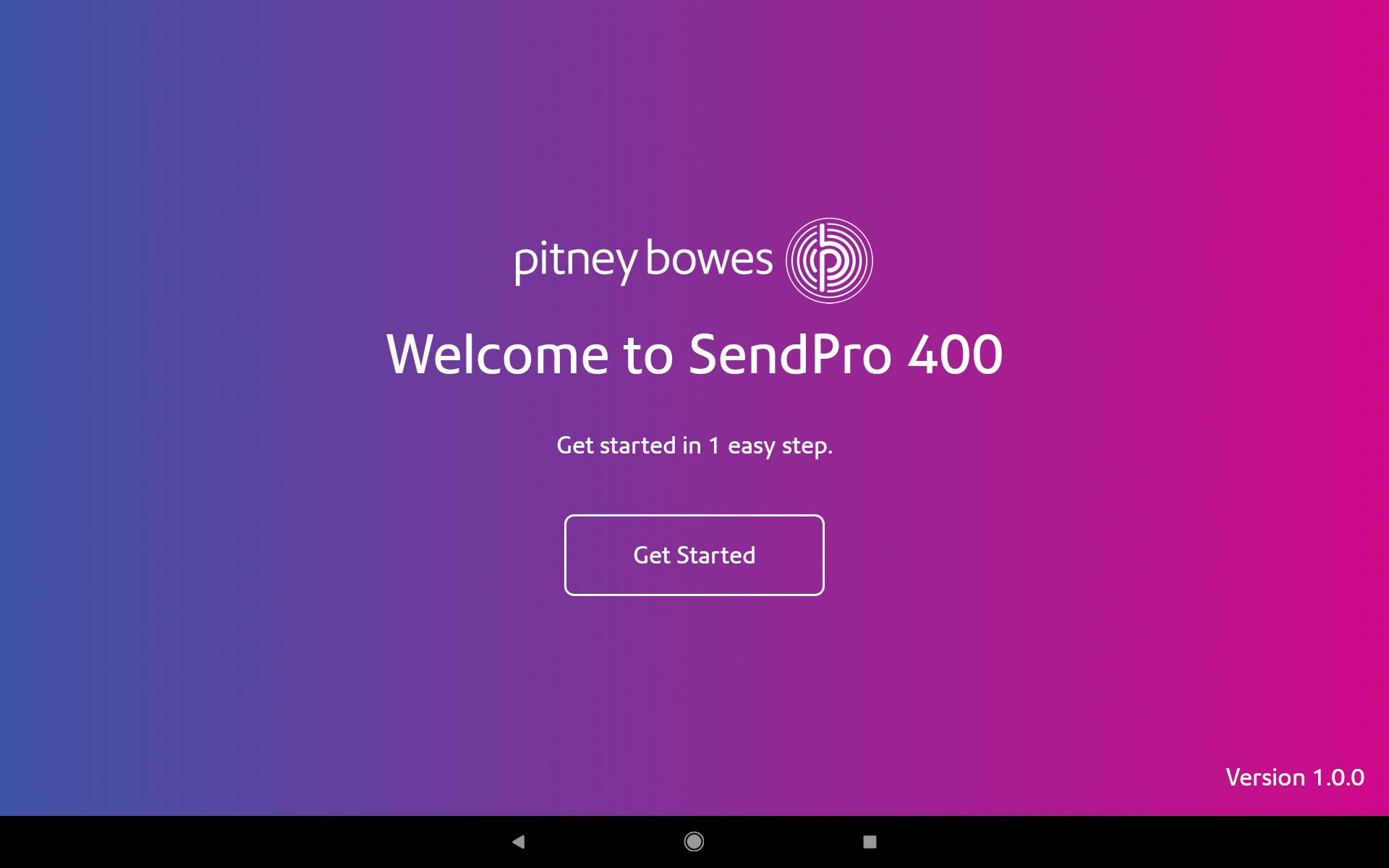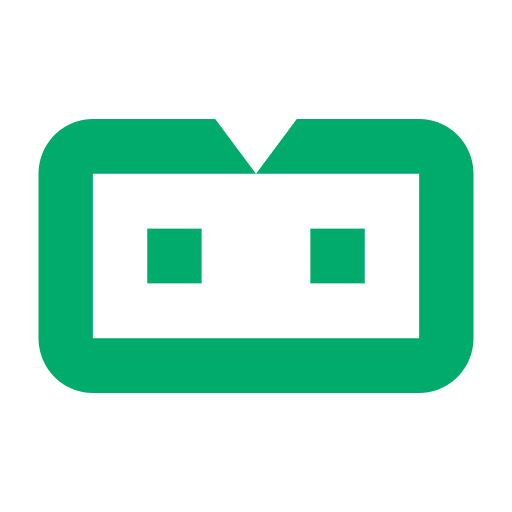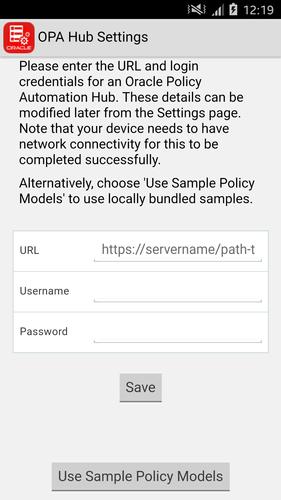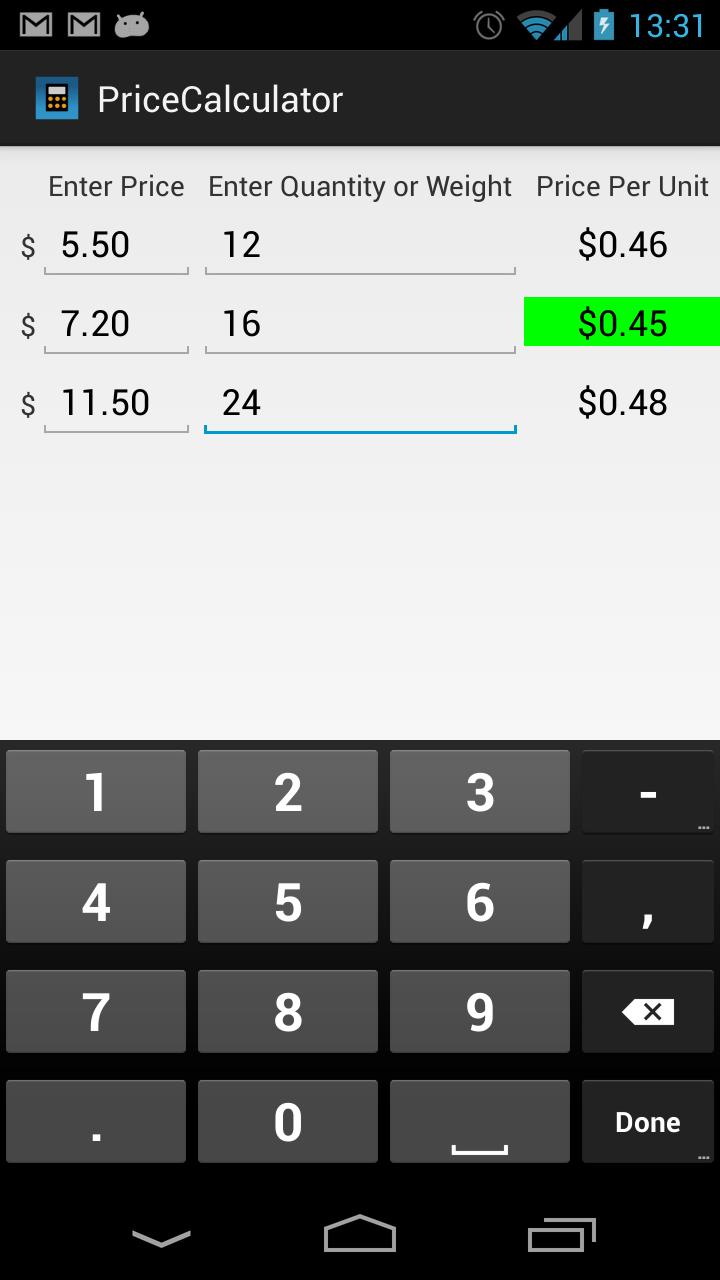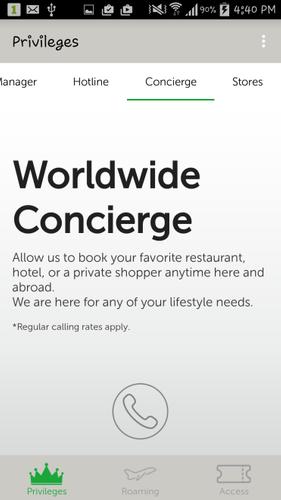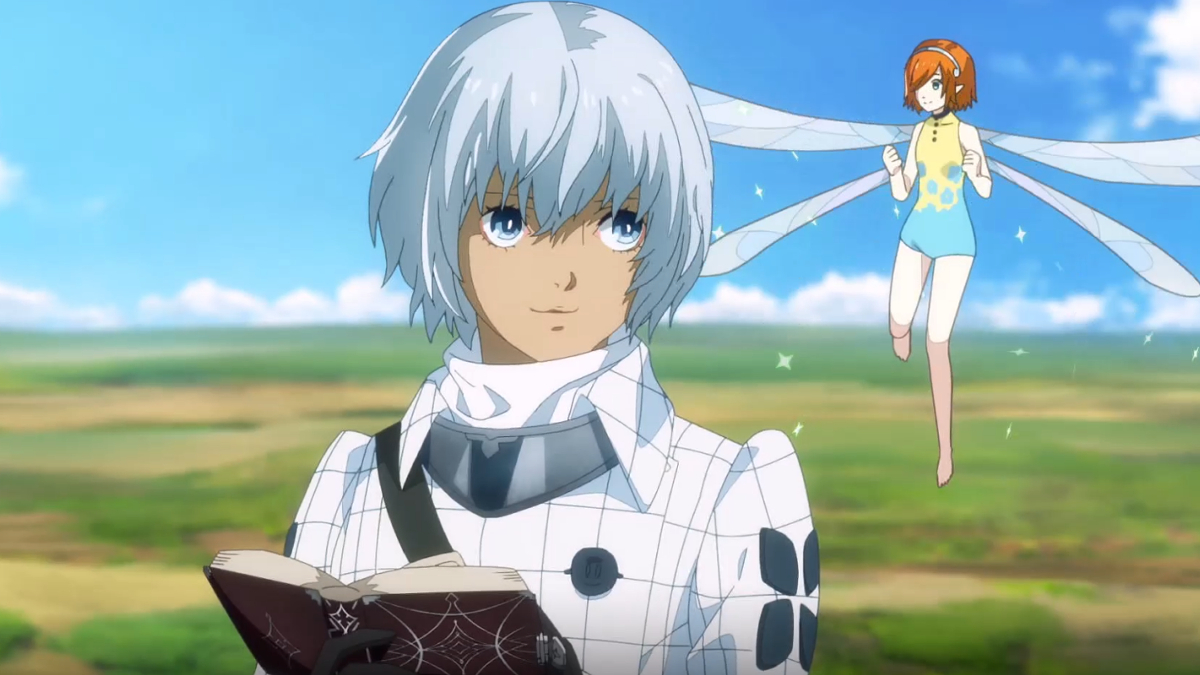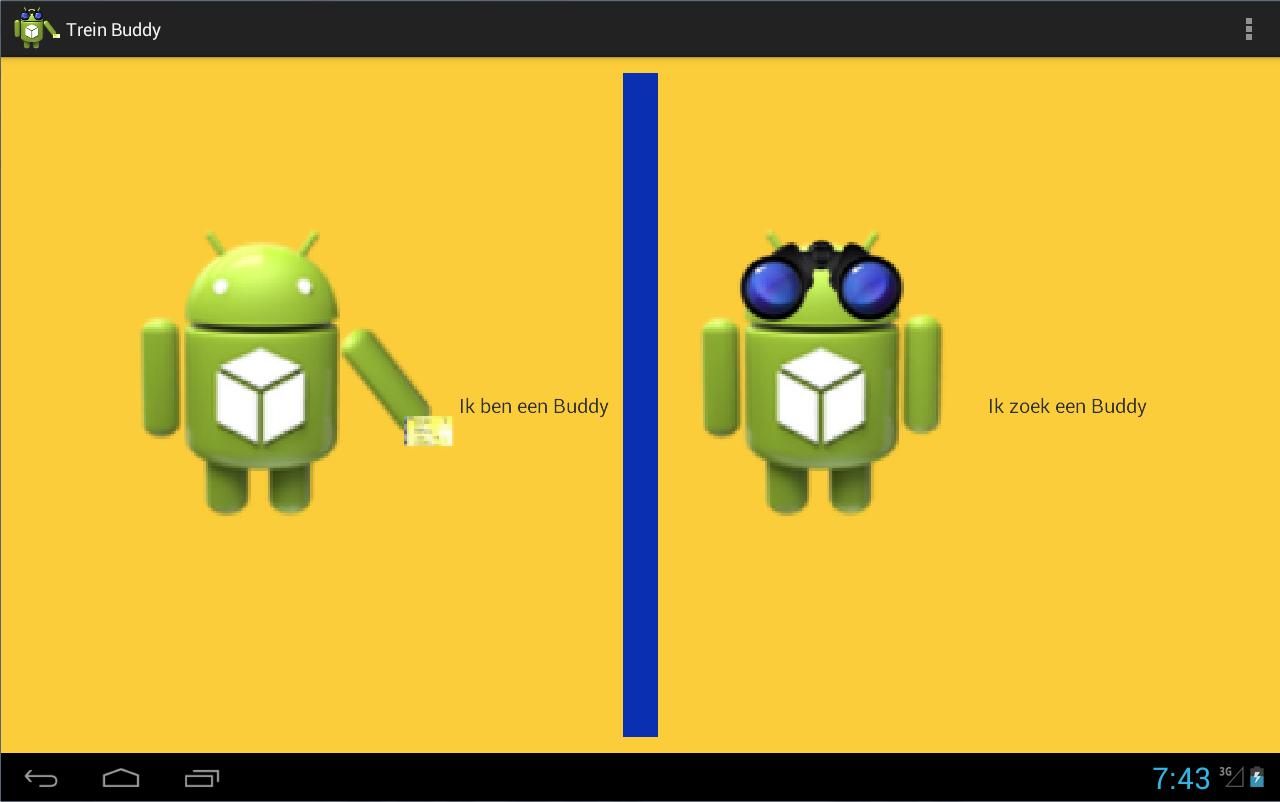-
 7.2 1.02025-05-04 Latest Version
7.2 1.02025-05-04 Latest Version
The future theme is designed for GO Power Master Systerm Widget.
◆Brief introduction
The future theme is designed for GO Power Master Systerm Widget.
◆Important tips
1. Make sure you have installed the latest version of GO Power Master and upgrade to the full version.
2. Open the GO Power Master and click the "Widget Theme" icon in the home screen.
3. Find the theme you have installed in "Syterm Widget" or "GOWidget".
◆How to add a Systerm Widget?
1. Press “menu”- choose “add”-choose “Widgets”-Find GO Power Master
2. Make sure you have enough space for placing the widgets
What's New in the Latest Version 1.0
Last updated on Aug 31, 2015 No recent changesExpand
Future Theme GO Power Master Screenshots
Software recommendations