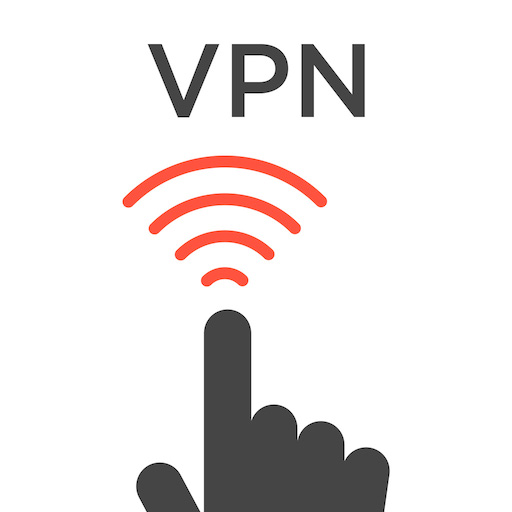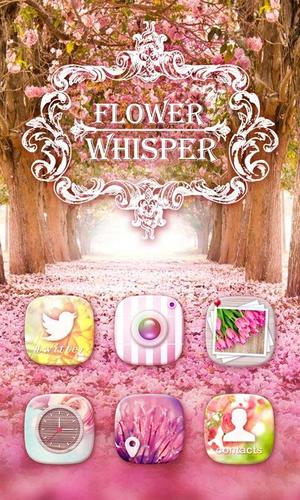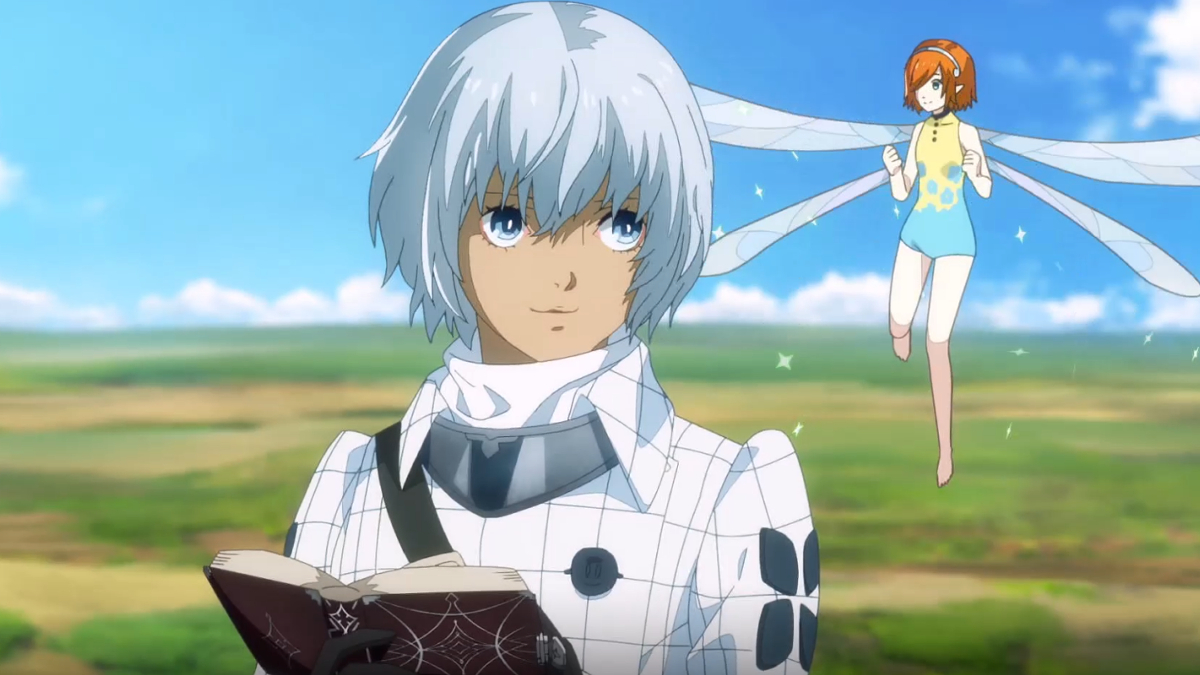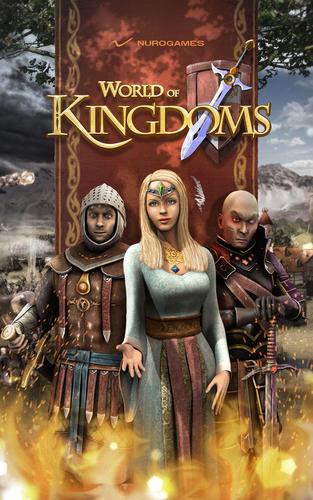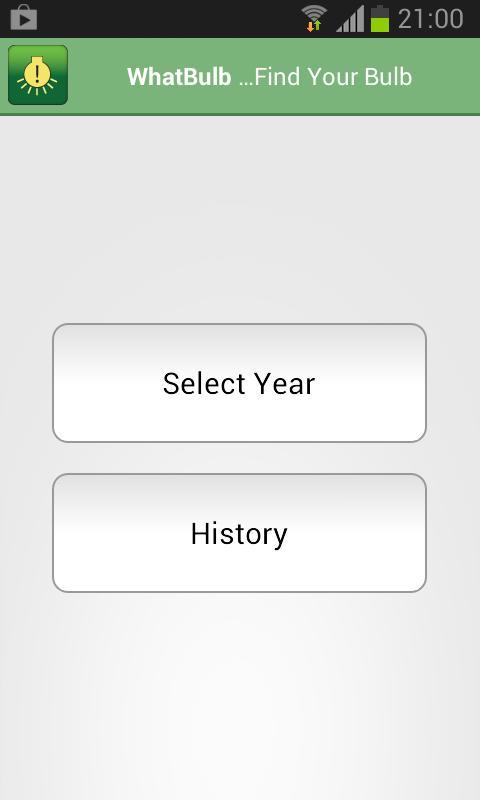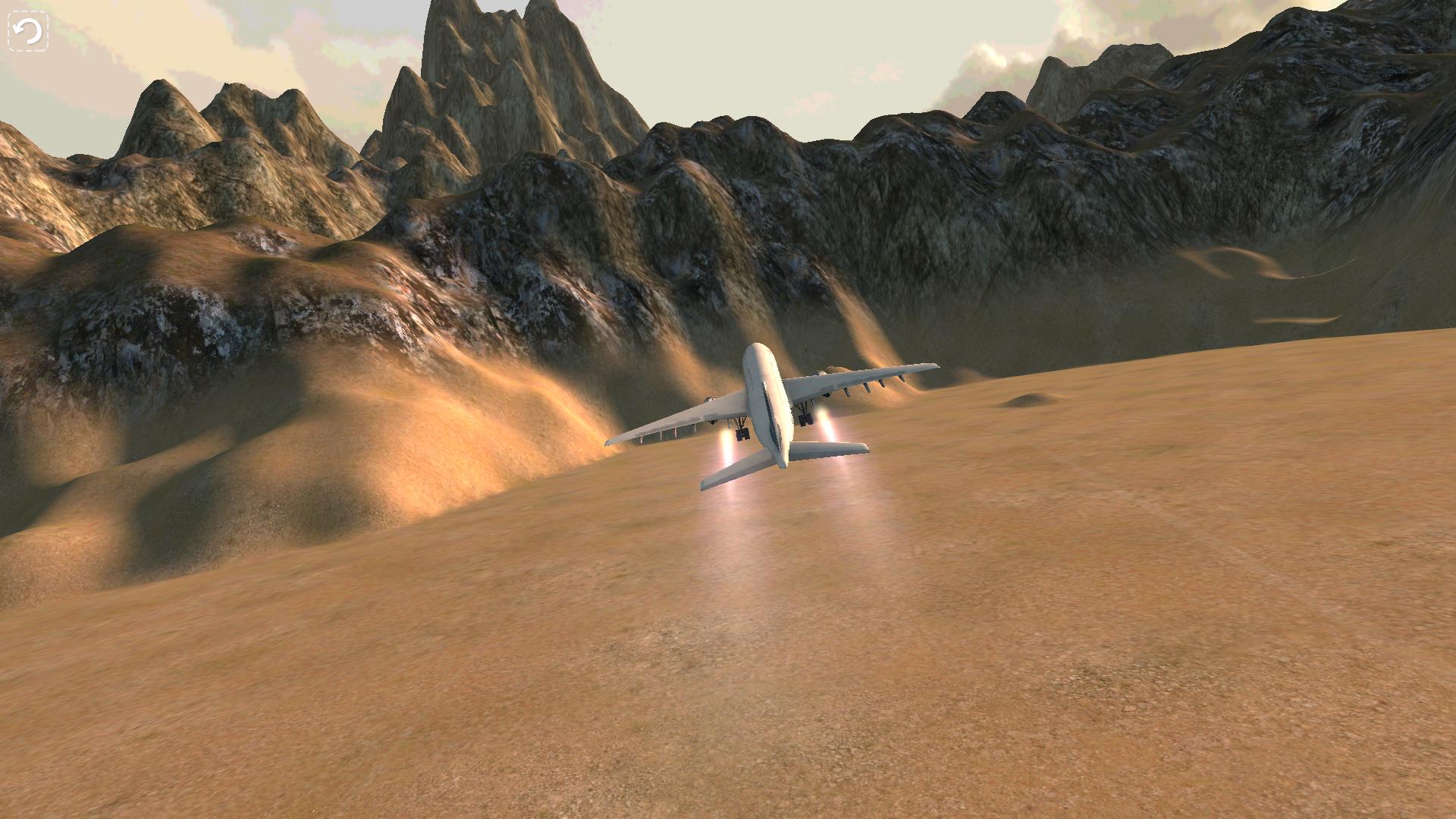-
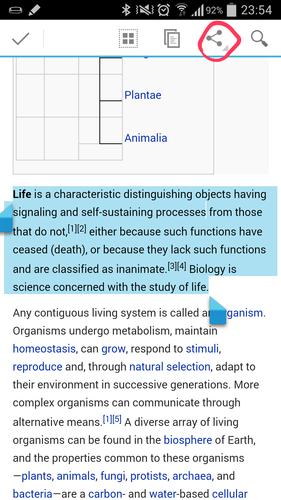 7.7 1.0.12025-04-05 Latest Version
7.7 1.0.12025-04-05 Latest Version
Enjoy millions of the latest Android apps, games, music, movies, TV, books, magazines & more. Anytime, anywhere, across your devices.
This application allows you to send any text from your smartphone to Gear Fit.
How to use:
1. Highlight text in an application.
2. Click "Share" button in the action bar.
3. Select "Gear Fit Share".
4. Open "Connected Applications" menu on Gear Fit.
5. Choose "Gear Fit Share".
6. Swipe text to read.
Samsung API does not support portrait orientation now.
What's New in the Latest Version 1.0.1
Last updated on Jun 9, 2015 * App will run on any device with Gear Fit Manager.* Settings screen.
* Selectable font size.
* New scroll mode.
* Text editing.
Expand
Gear Fit Share Screenshots
Software recommendations