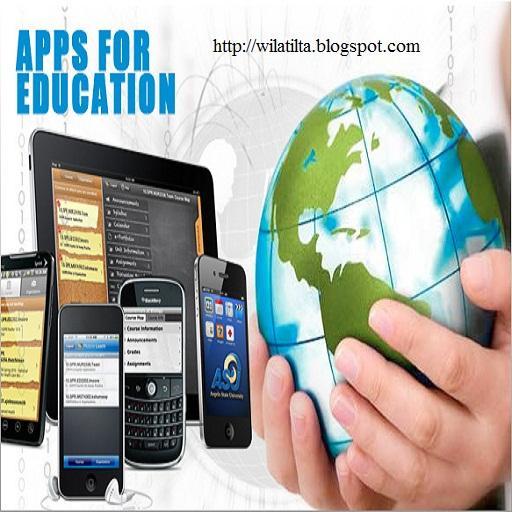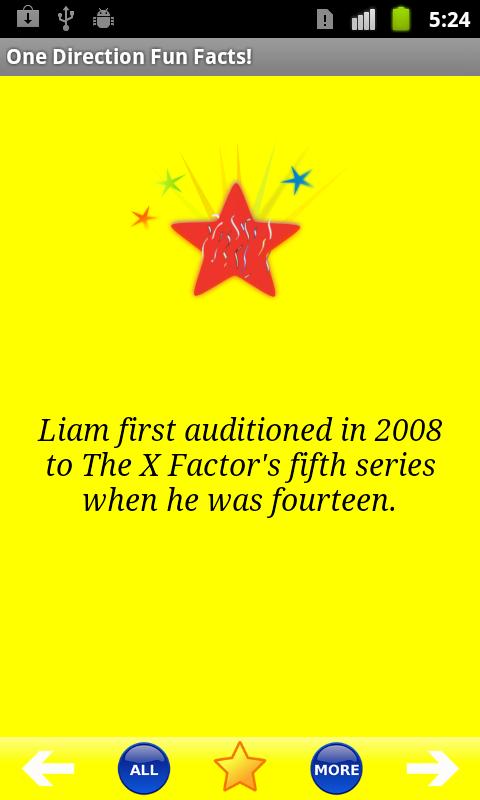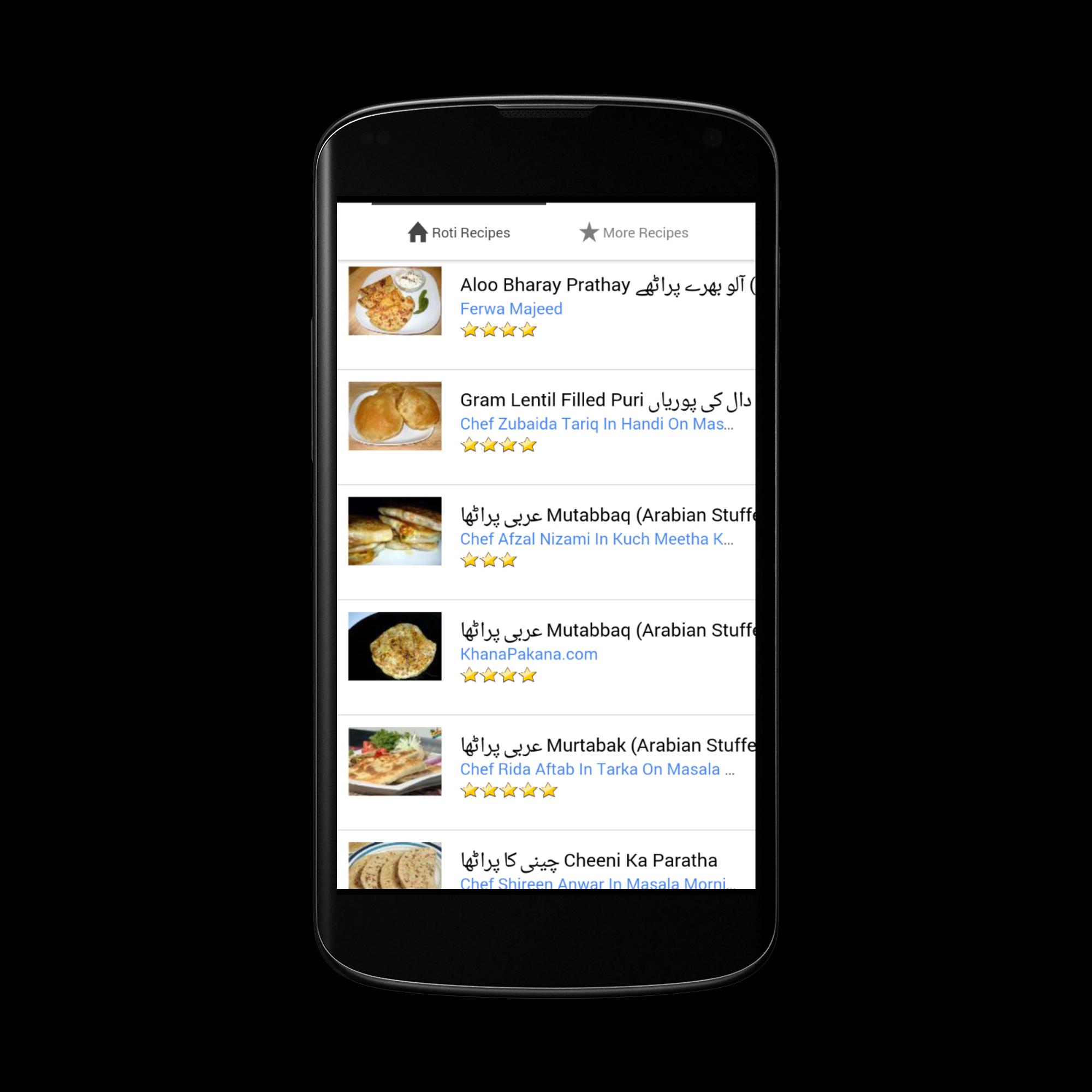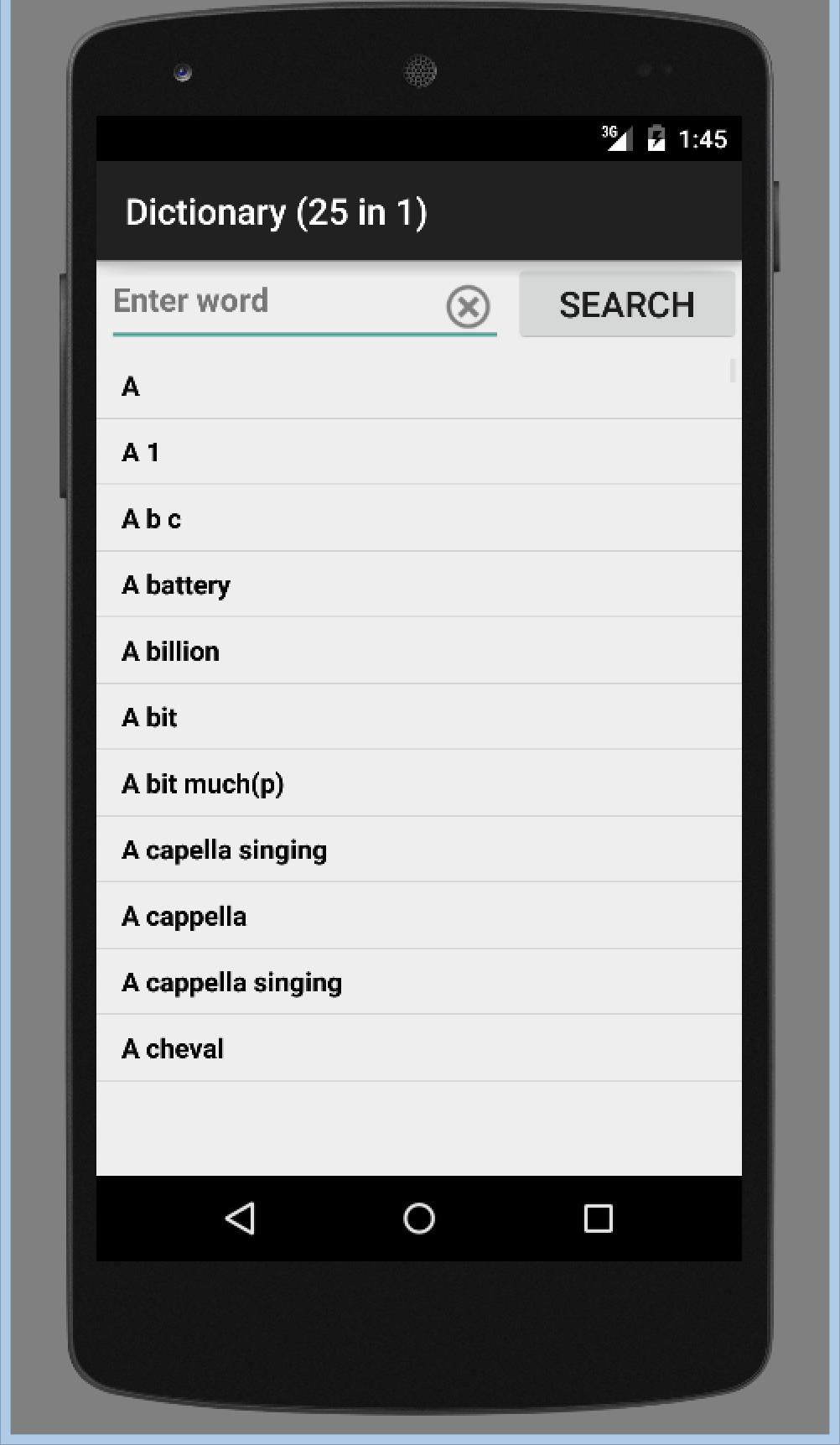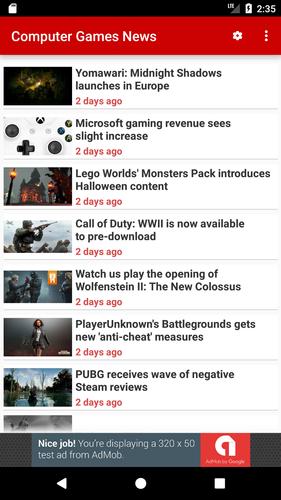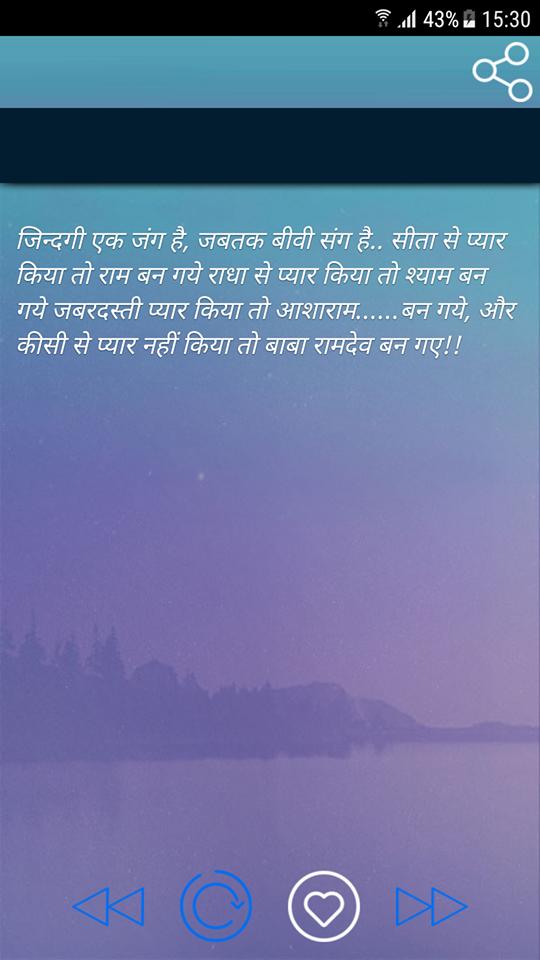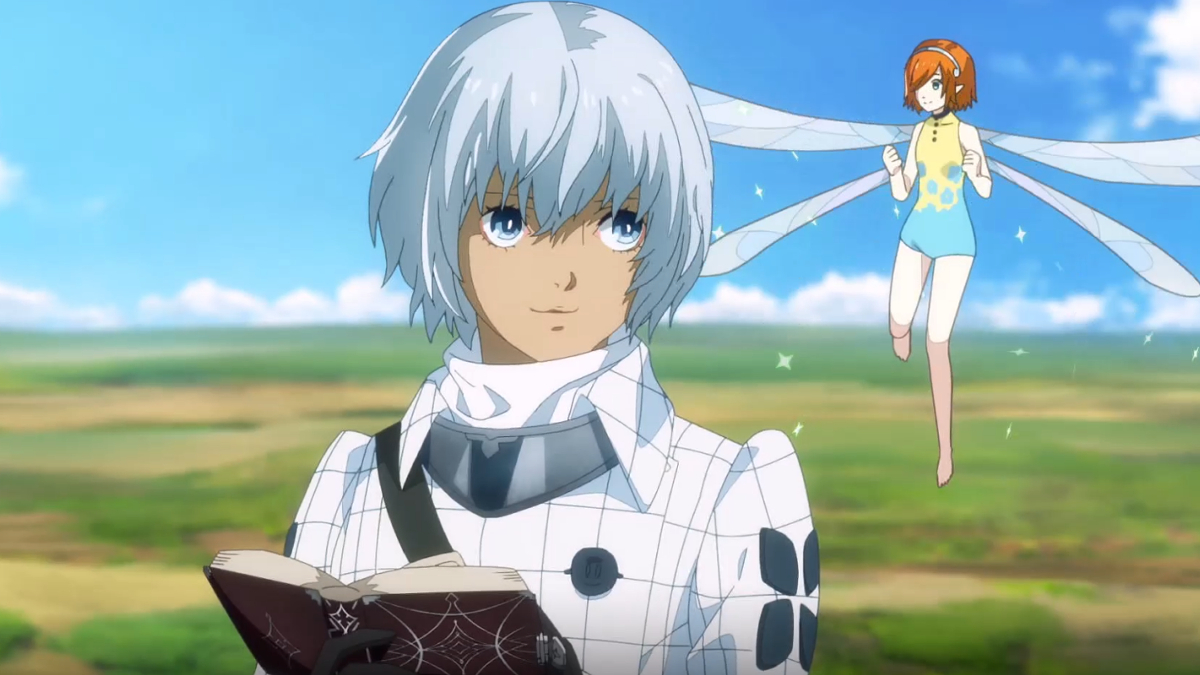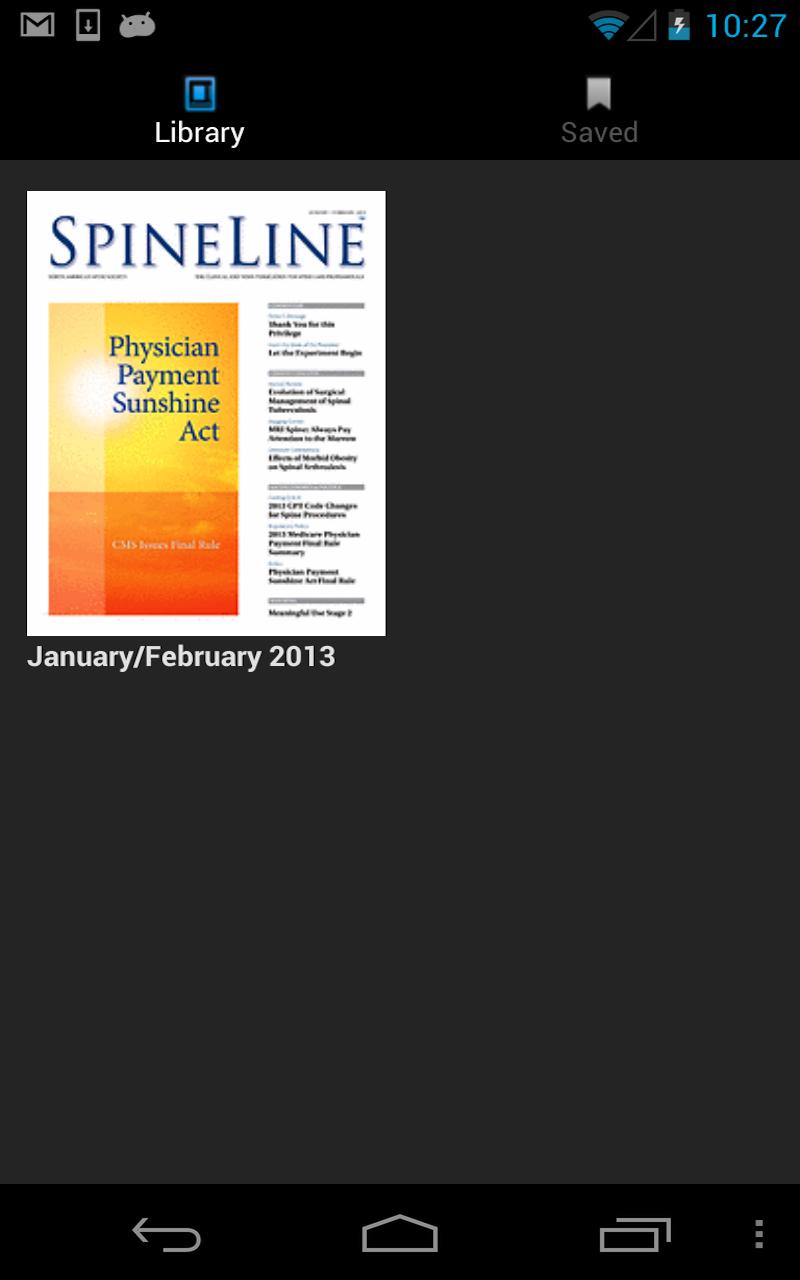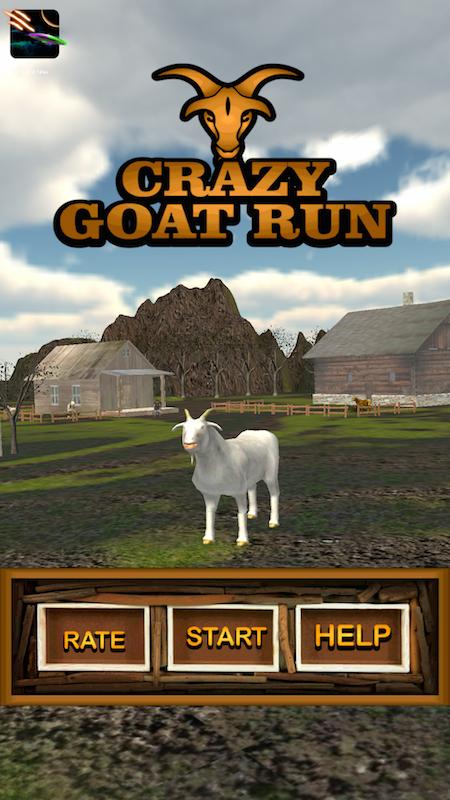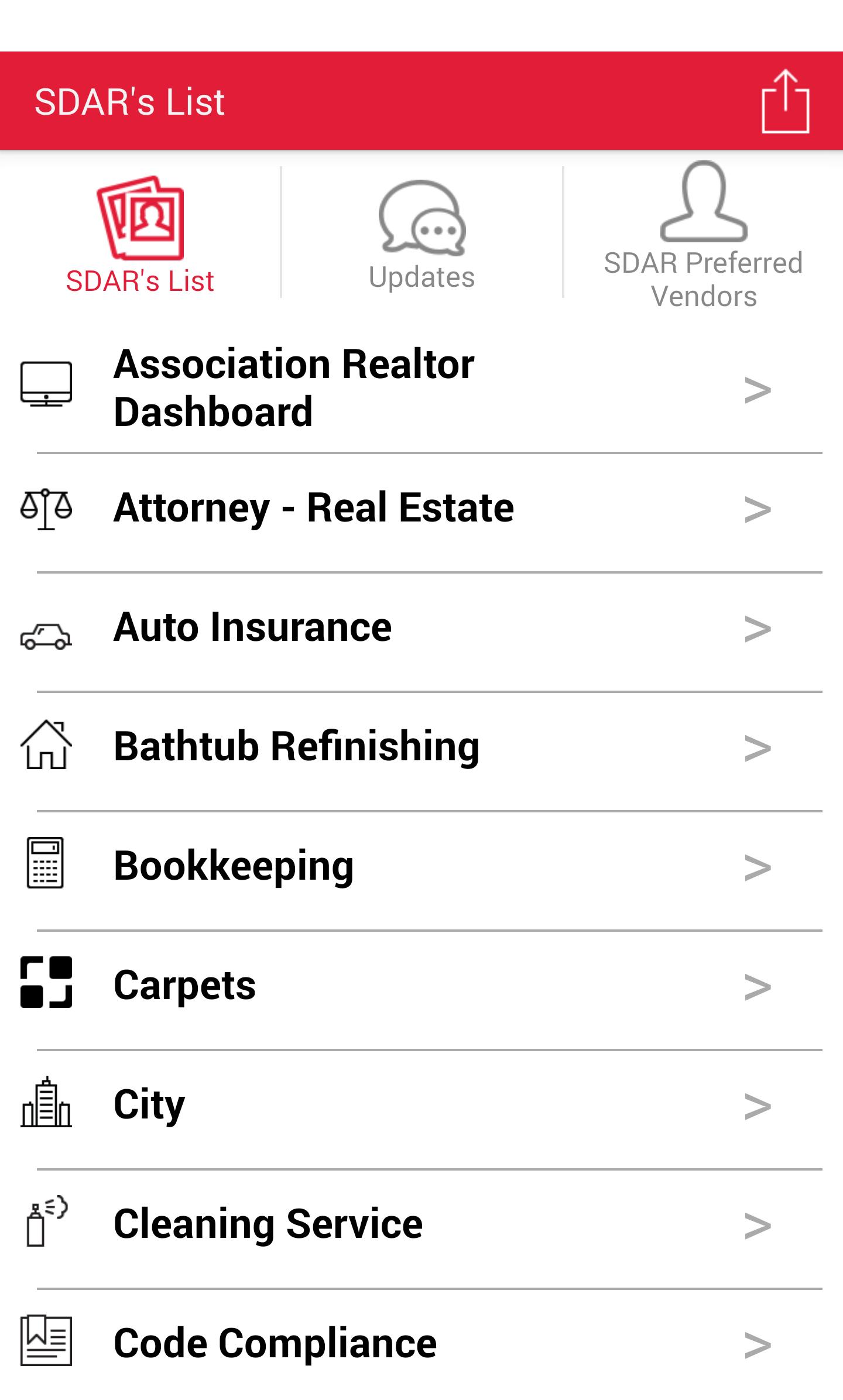-
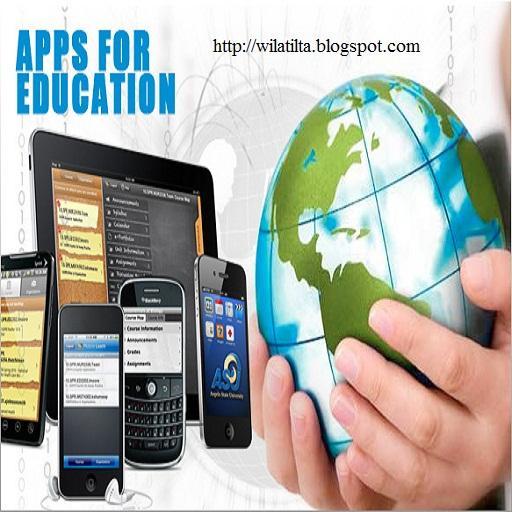 7.4 1.02025-04-17 Latest Version
7.4 1.02025-04-17 Latest Version
Google Play for Education program in a few simple steps
Steps to Join
________________________________________
1. Register for a Publisher Account
2. Prepare Your Apps
3. Publish Your Apps
4. Related Resources
To publish an Android app in Google Play for Education, review the information on getting started with publishing on Google Play. You’ll gain access to the Developer Console, where you’ll manage your details, apps, and payments.
Publish Your Apps
________________________________________
Once you have designed, built, and tested your apps, you take two steps to publish them:
• Before you opt-in any apps, agree to the Google Play for Education Addendum. Ensure you review the Addendum completely and make any necessary modifications to your apps.
• Publish your apps in the Developer Console (for Android apps) or the Chrome Web Store (for Chrome apps) as normal, but opt-in to Google Play for Education.