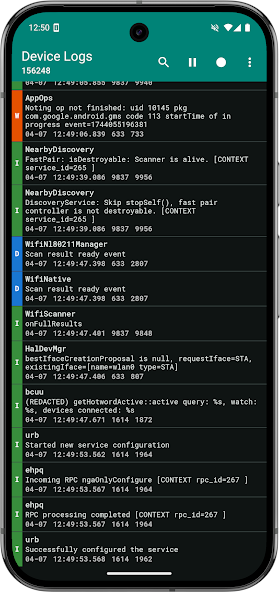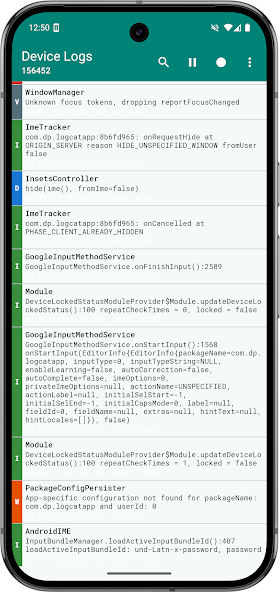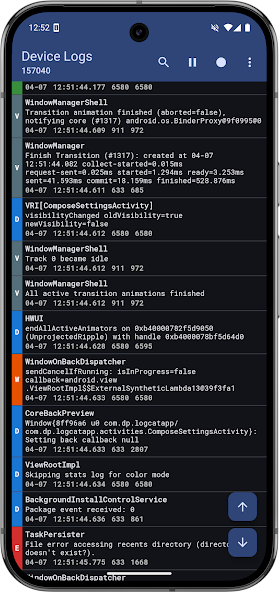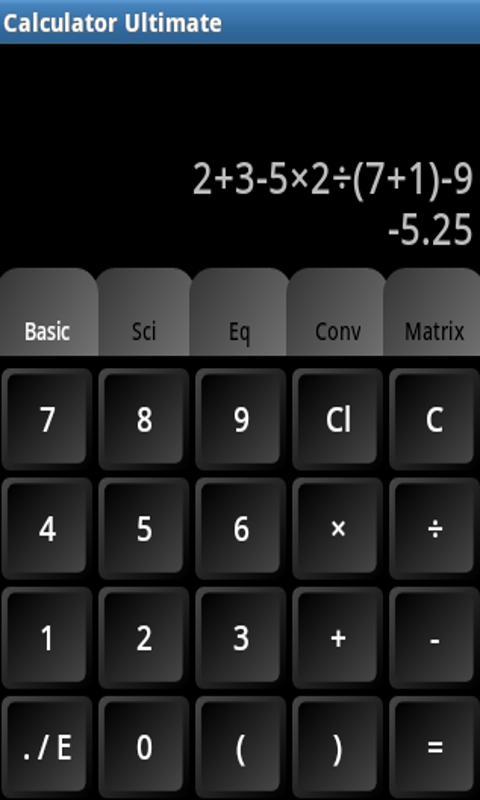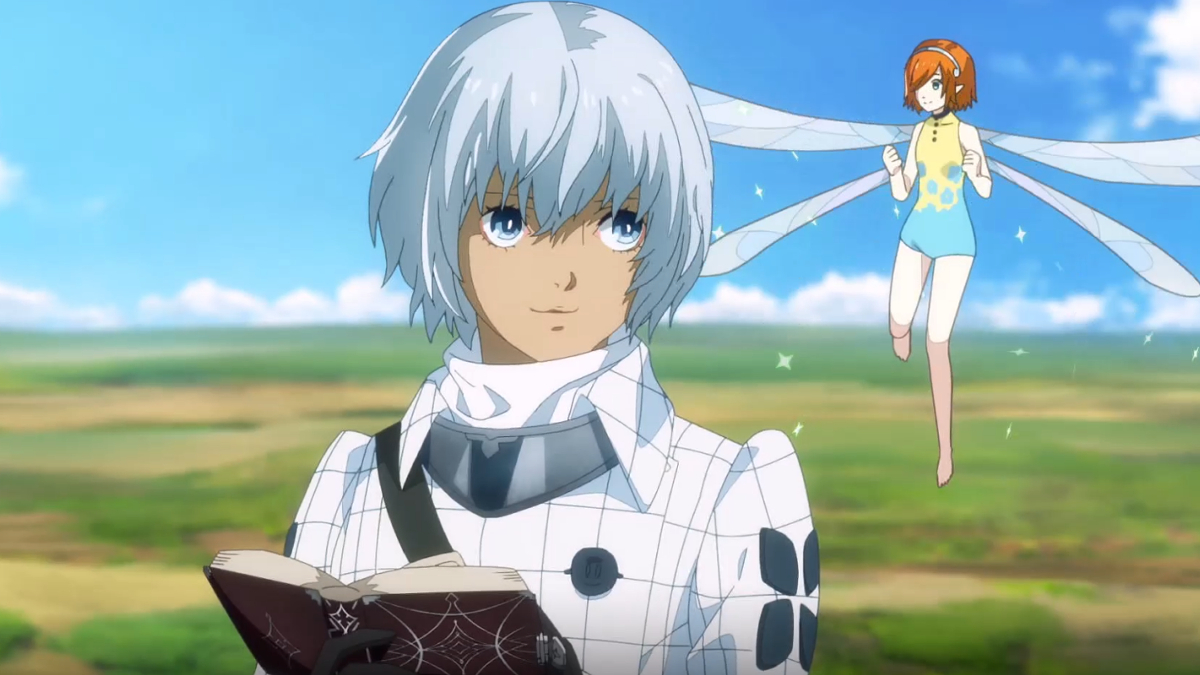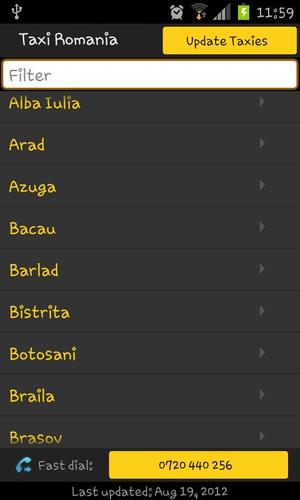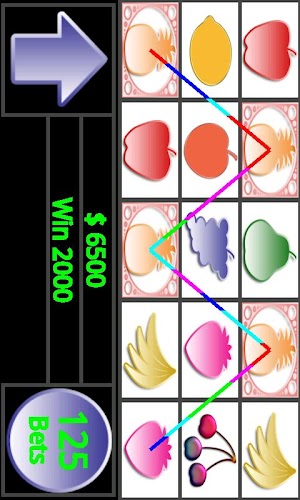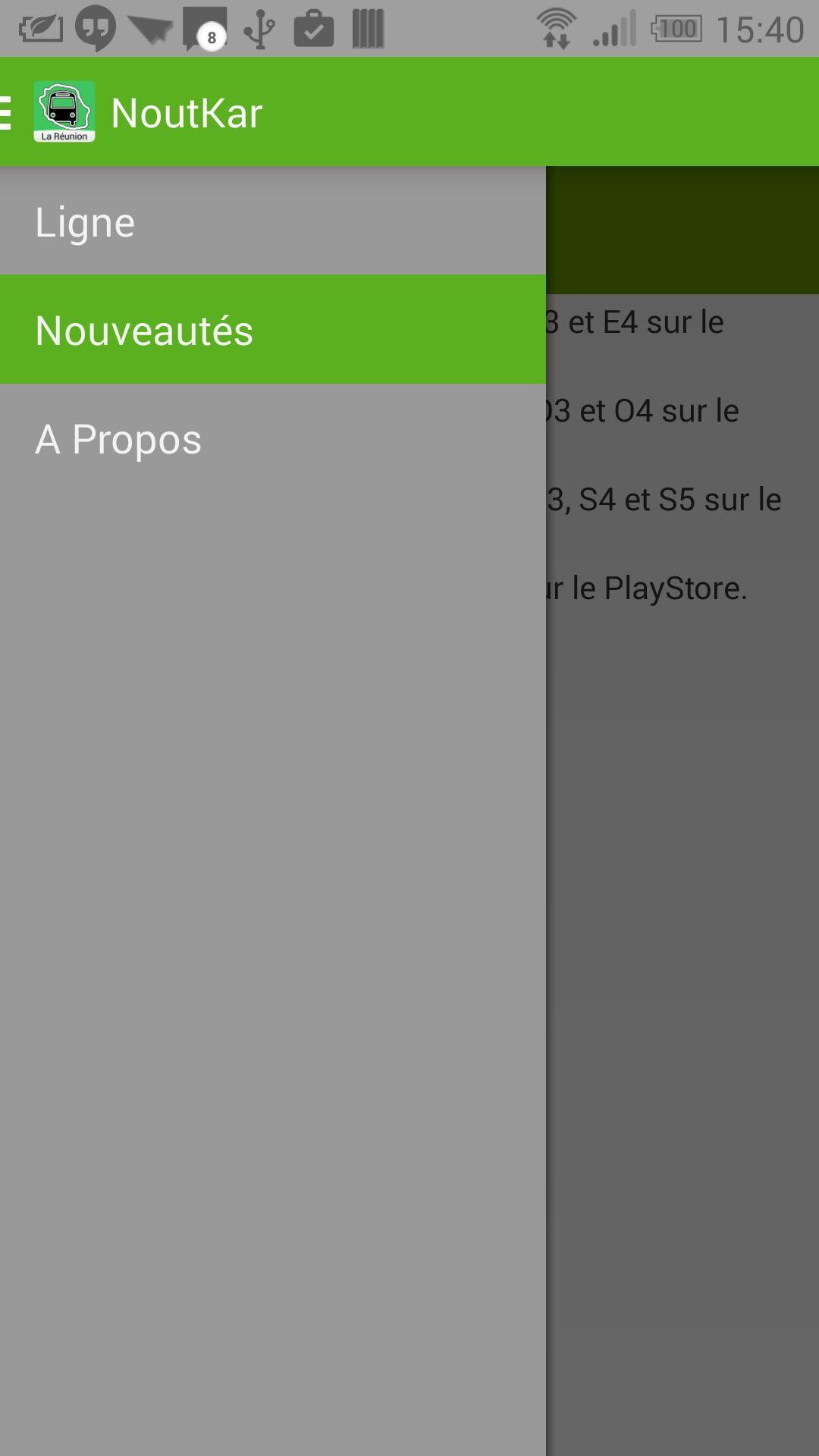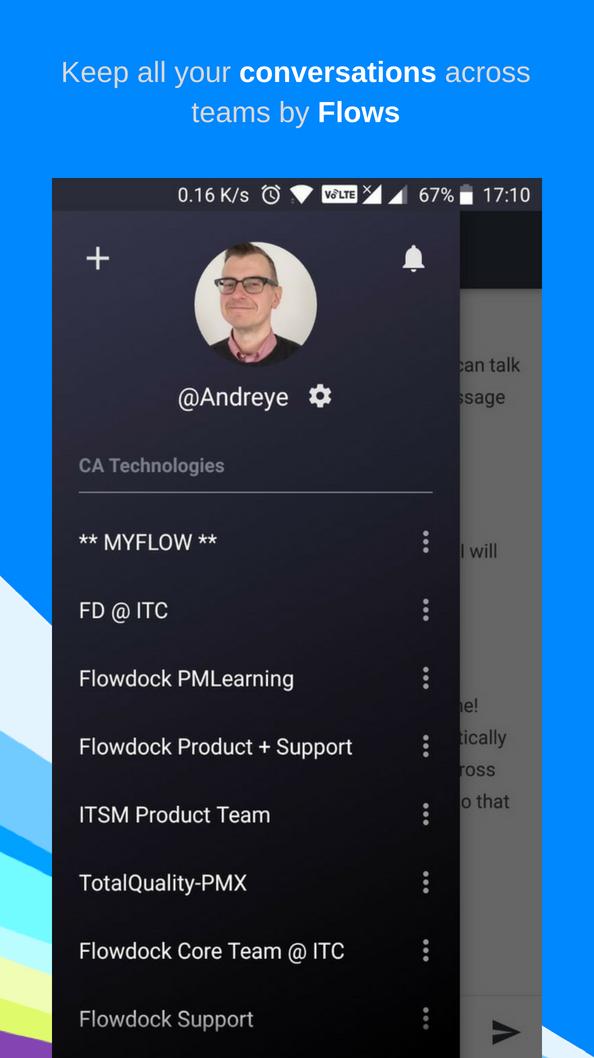-
 9.3 2.1.02025-04-17 Latest Version
9.3 2.1.02025-04-17 Latest Version
View, search and save your device's logs
Logcat Reader makes it easy to view and save the device logs. The source code is available at github.com/darshanparajuli/LogcatReader.
Features:
• Color coded logs based on log priority
• Search through log messages and tags (supports highlighting)
• Option to select from available log buffers*
• Save logs as a simple text file (as you would see via logcat)
• Material theme (includes dark mode and dynamic color options)
• Compact view option
*May not work on all devices, in which case, the option will simply not be present in Settings.
Permissions:
android.permission.WRITE_EXTERNAL_STORAGE
Needed for saving logs.
android.permission.READ_LOGS
Required for showing all of the logs, not just the ones produced by the Logcat Reader app itself; instructions to grant this permission will show every time the app is opened.
Tested on:
HTC One (m7)
HTC 10
Pixel 9 Pro
GitHub: https://github.com/darshanparajuli/LogcatReader
Thank you for checking out this app :)
What's New in the Latest Version 2.1.0
Last updated on Apr 13, 2025 * Show package name (when available)* Filter by app (using package name, when available)
* Search with regex
* Sort saved log files
* Show date on saved log files list
* Show READ_LOGS permission status on Settings screen
* Display option for toggling visibility of certain log information (tag, date, etc)
* When recording, only keep filtered logs, not _all_
* Fix edge-to-edge padding
* Performance improvements
* Miscellaneous bug fixes