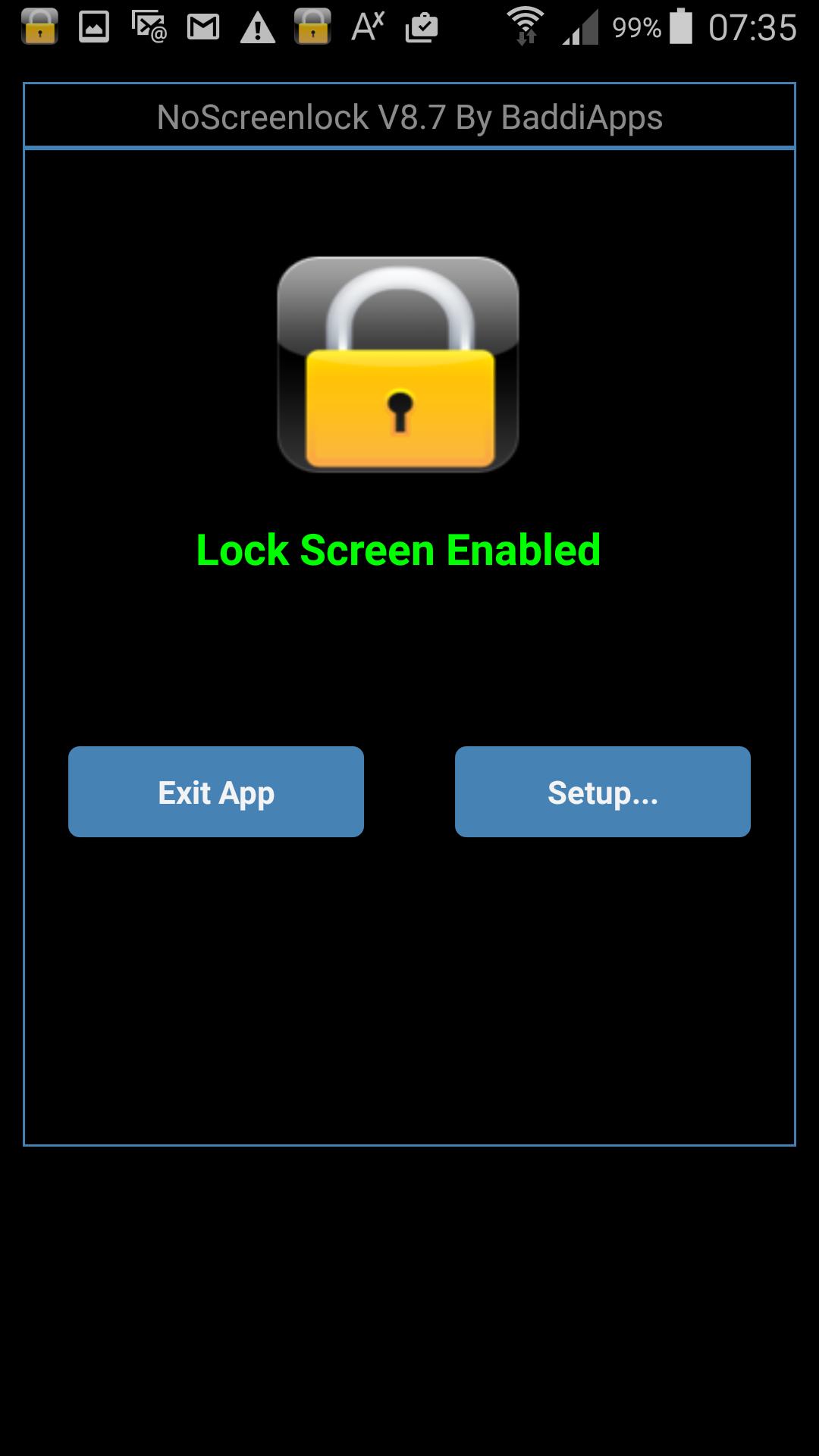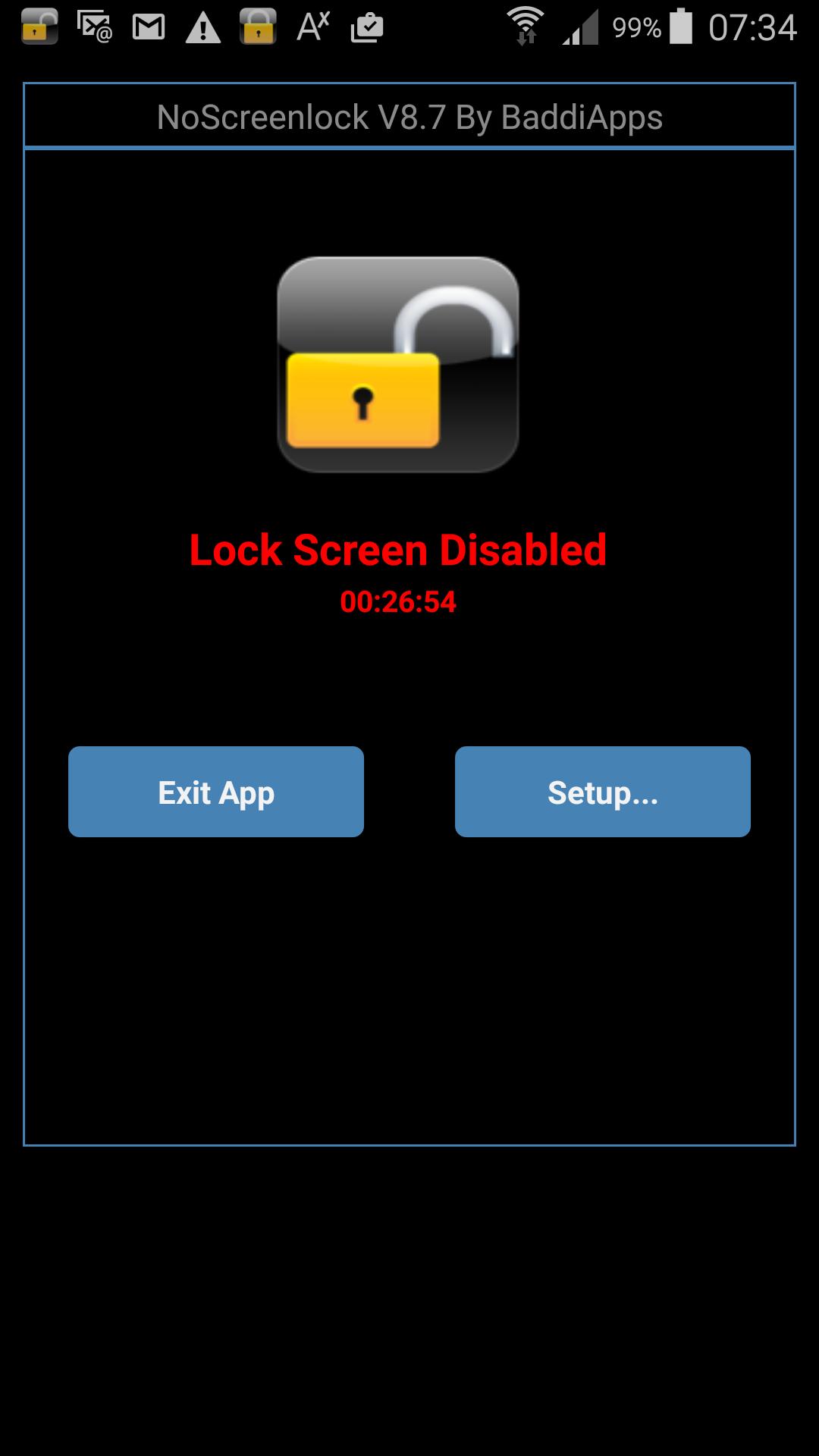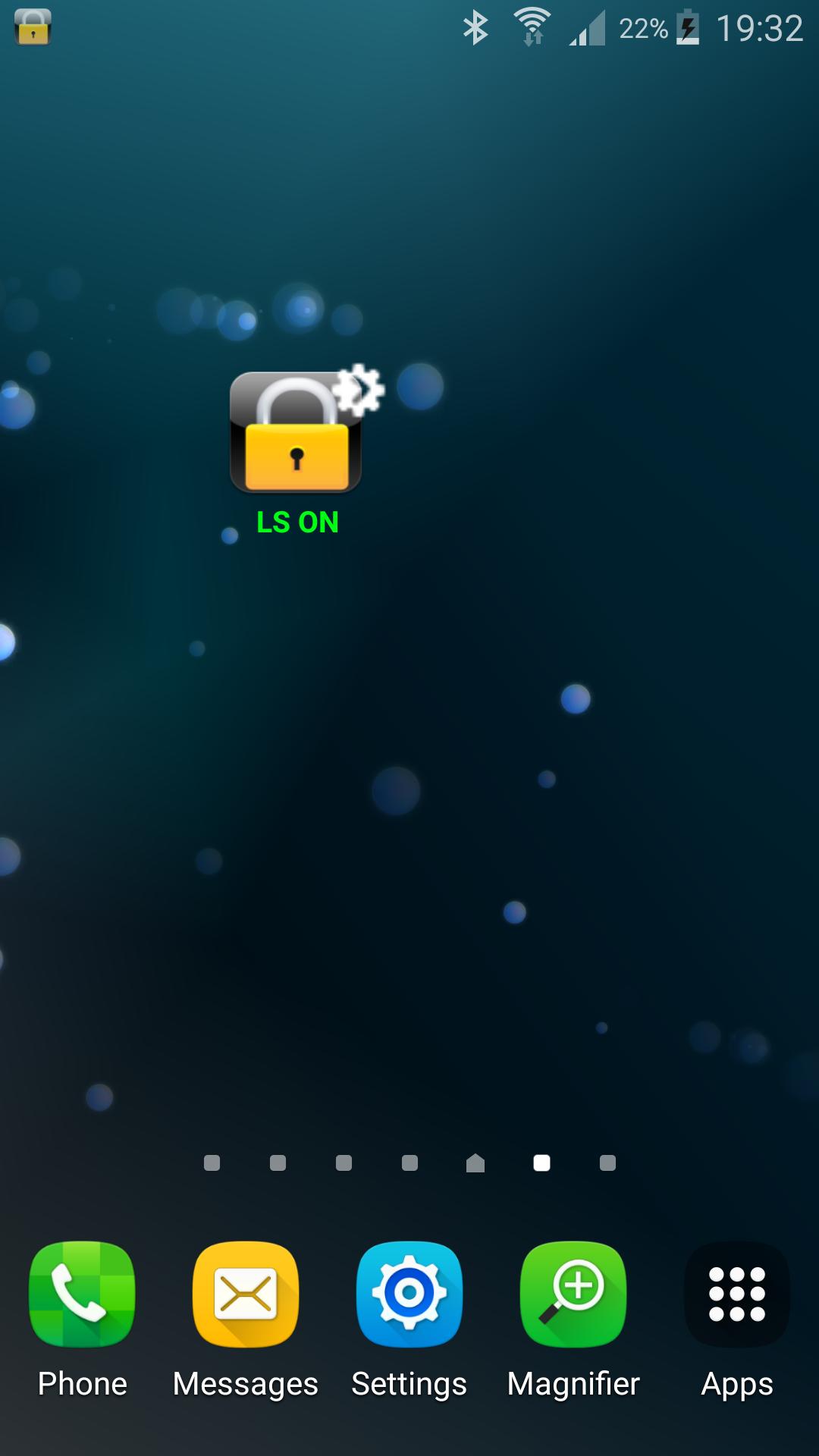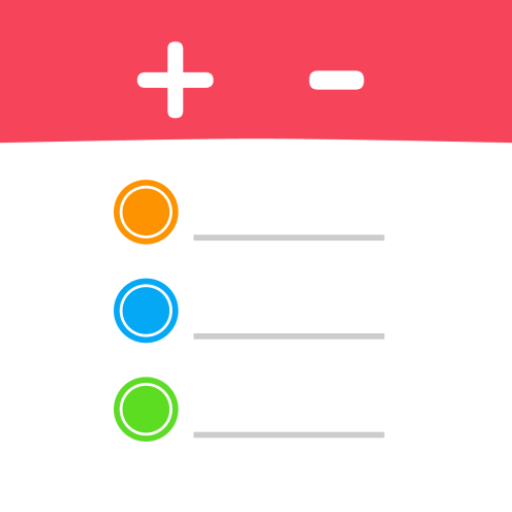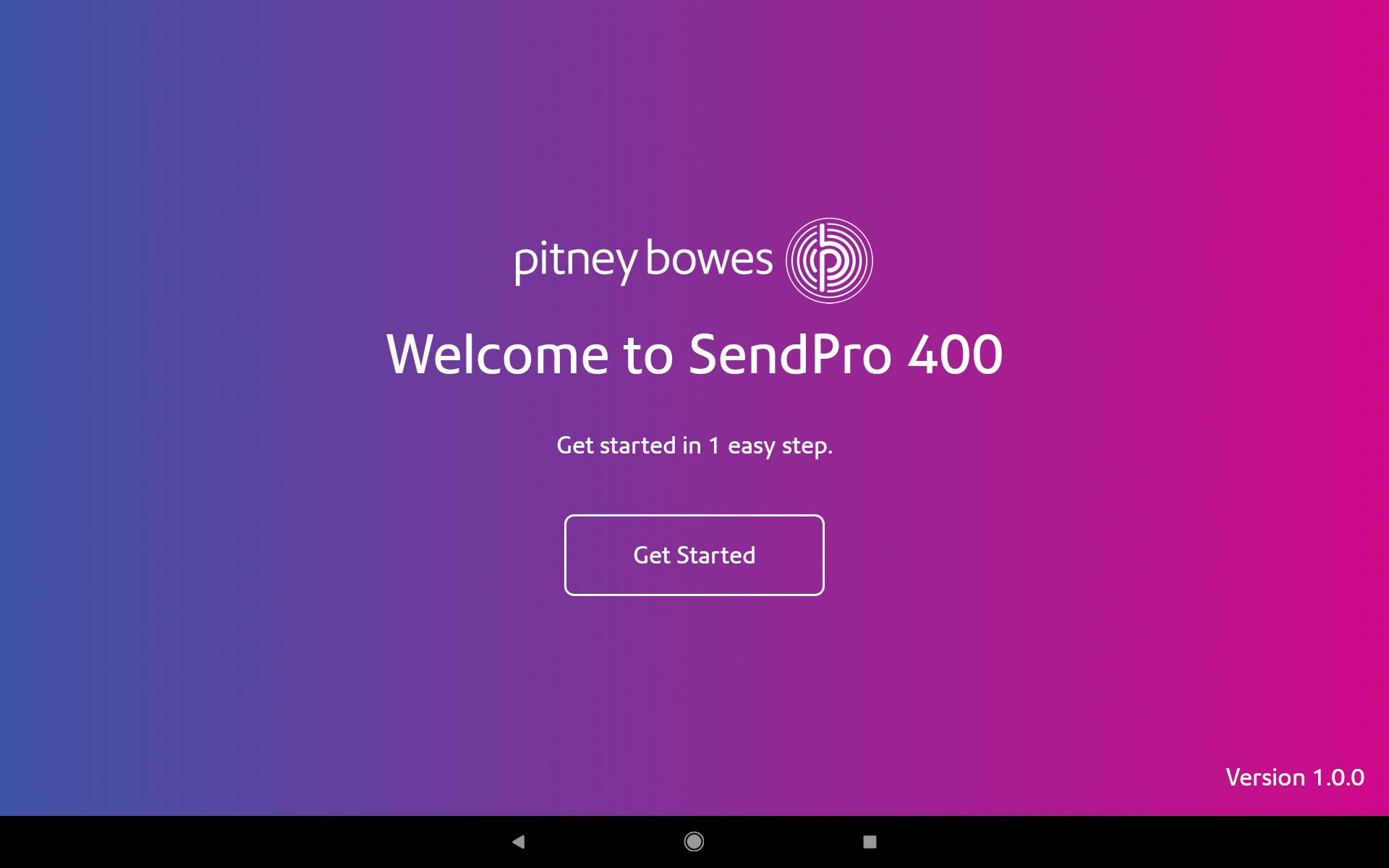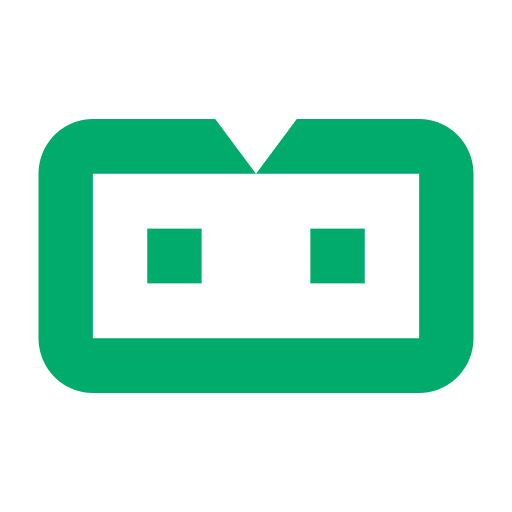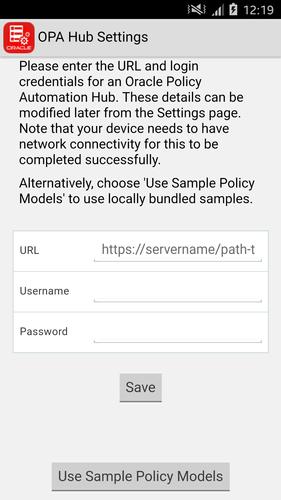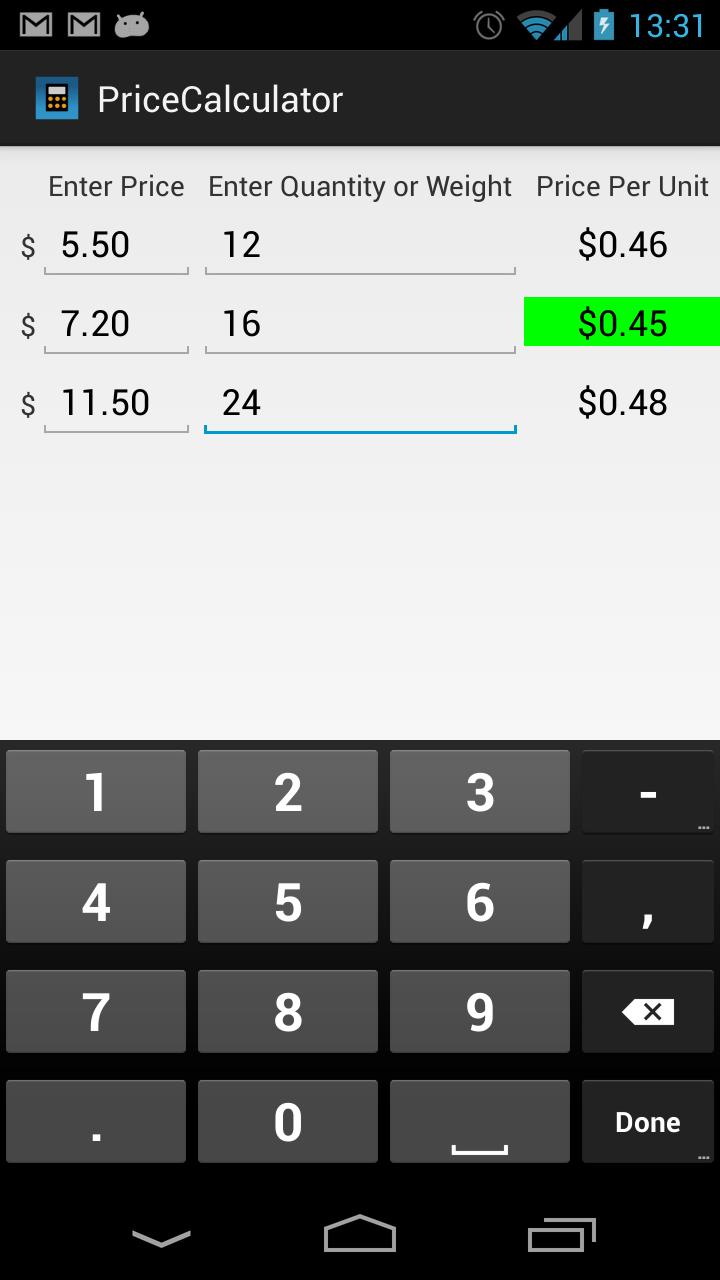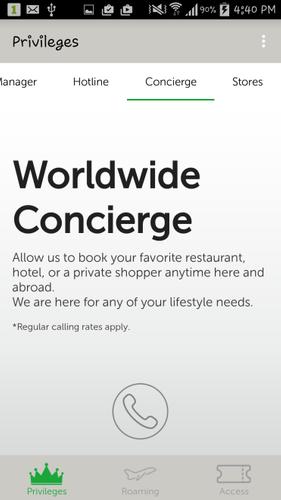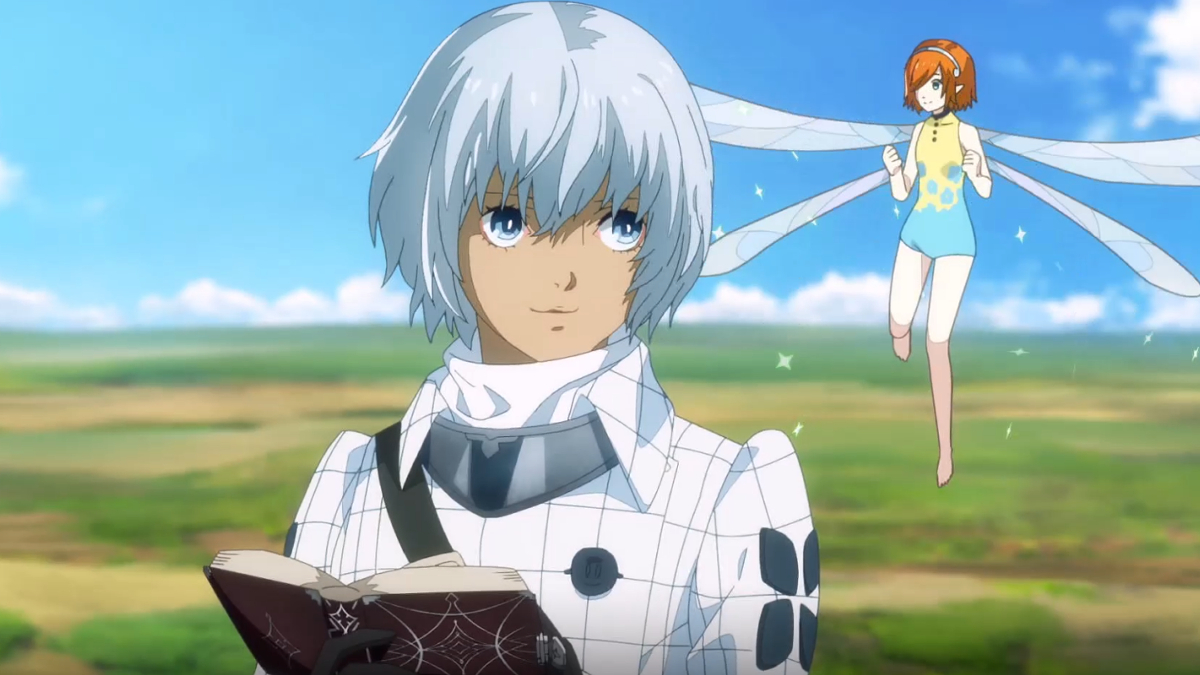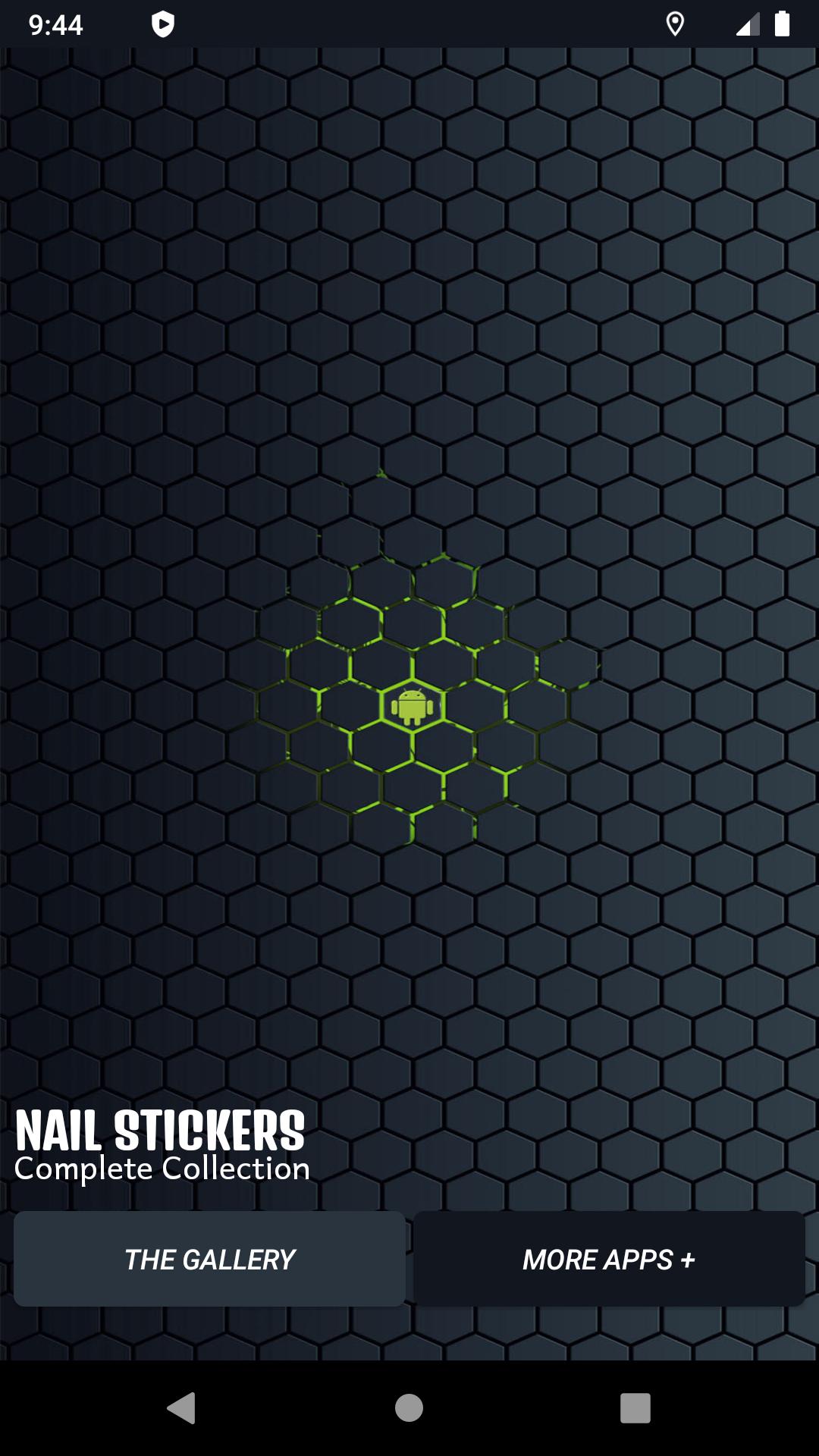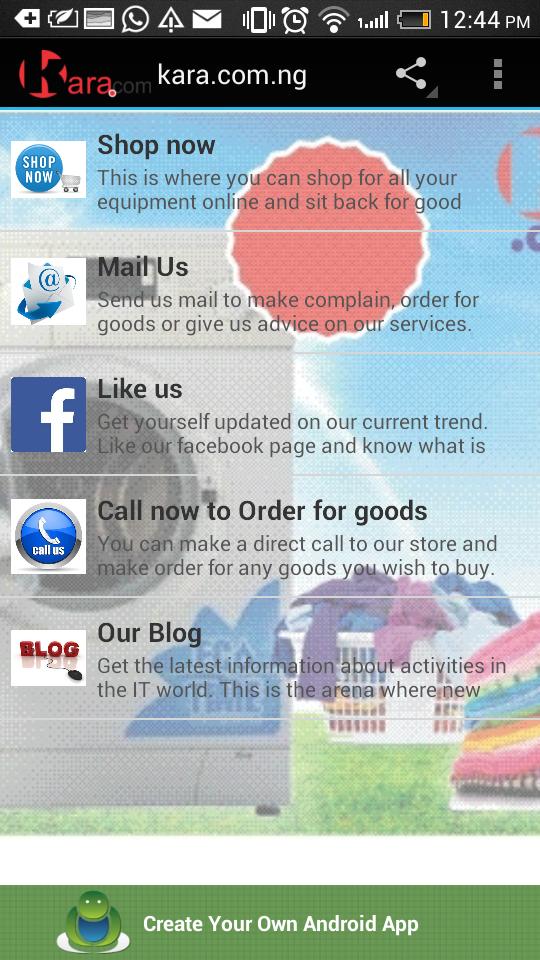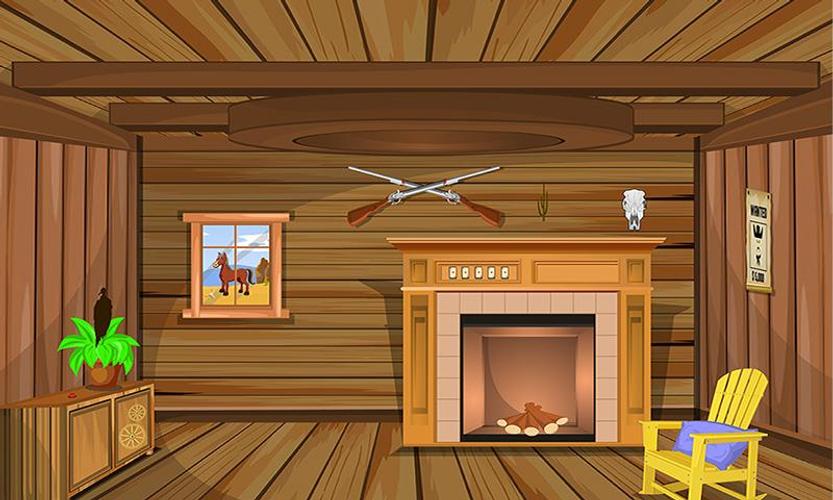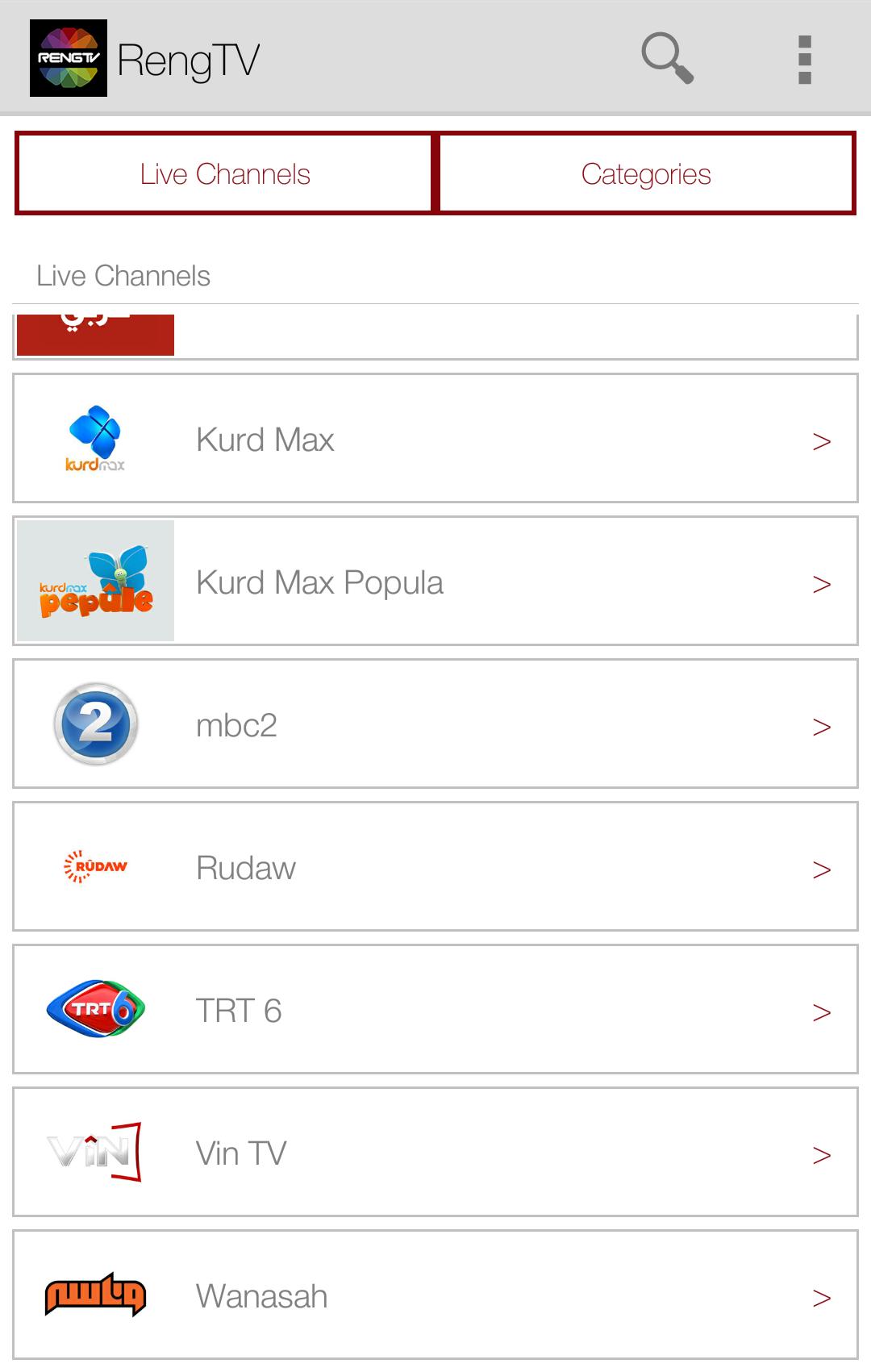-
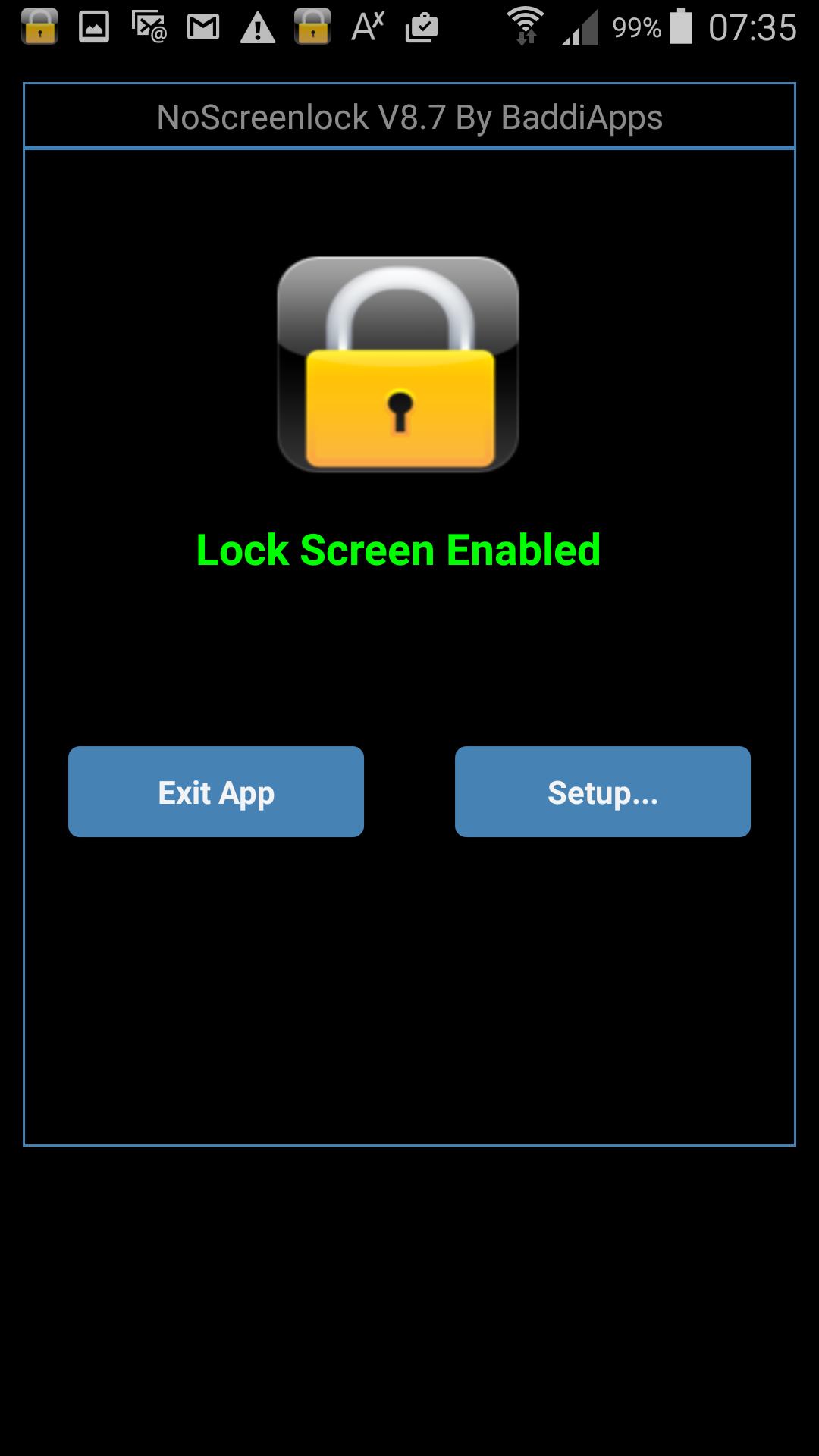 7.7 V9.22025-04-29 Latest Version
7.7 V9.22025-04-29 Latest Version
Get rid of unlocking your Android's screen lock over and over again!
Get rid of unlocking your Android's screen lock over and over again!
Setup apps for disabling the lock screen automatically if app is running in foreground.
So the lock screen will be disabled automatically if app is running in foreground and the lock screen will be enabled again if app is closed or looses focus.
Further:
No Screen Lock disables your device lock screen with just one click while your system settings are kept in place.
Your Screen timeout will be disabled. You will have no lock screen.
Reactivating the lock screen is just another 'one click' issue. You will have your lock screen back again and
your Screen timeout will be enabled.
NoScreenLock can also automatically reactivate the screen lock with the timer function.
Your Screen timeout will be enabled after a certain amount of time.(5 to 120 Minutes)
Manually locking / unlocking is not affected.
Sound for unlocking/locking can be enabled/disabled
No Screen Lock will place its icon on the status bar for quick access and will run in the background as a service.
Useful if you are working at home with your device and want to keep it unlocked.
Useful if you use your device while driving your car (mp3 player, navigator, other apps)
...
Only system permission needed
No access to internet, GPS and personal data on your phone.
No advertising
Free Version is limited in Screen unlock period