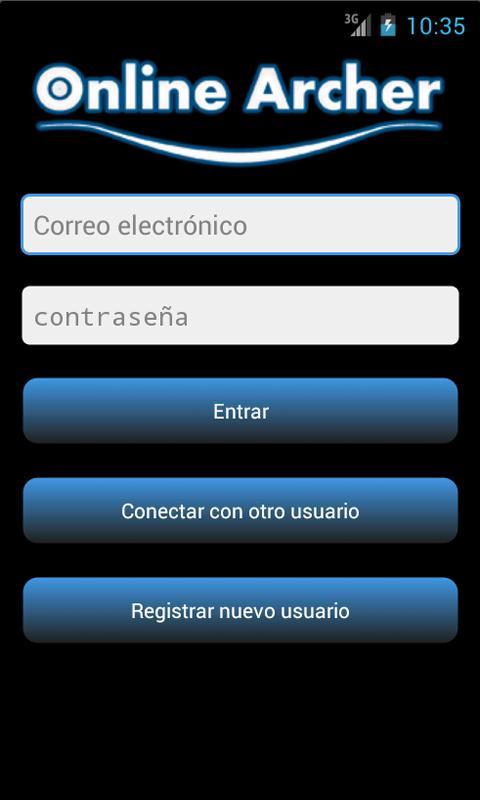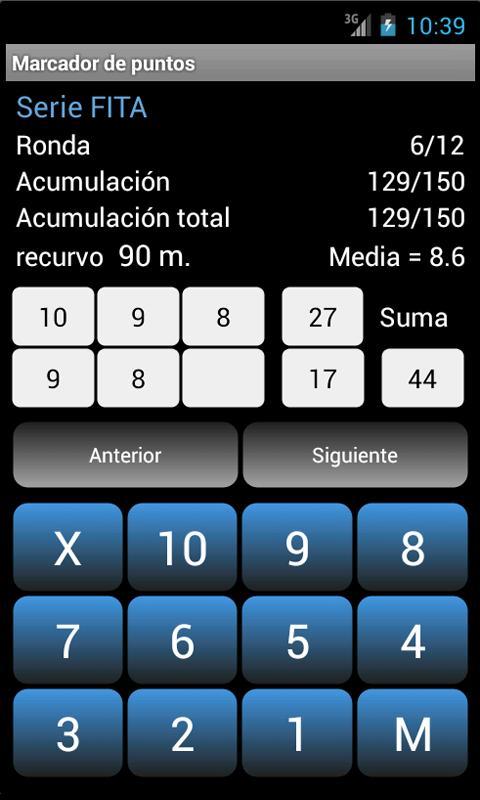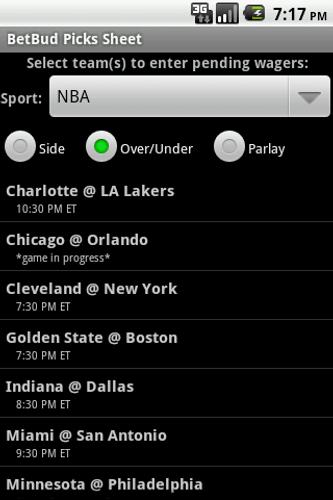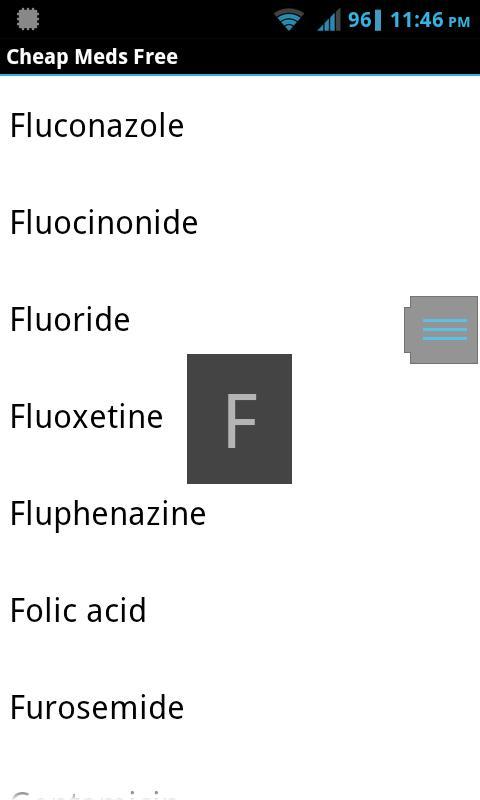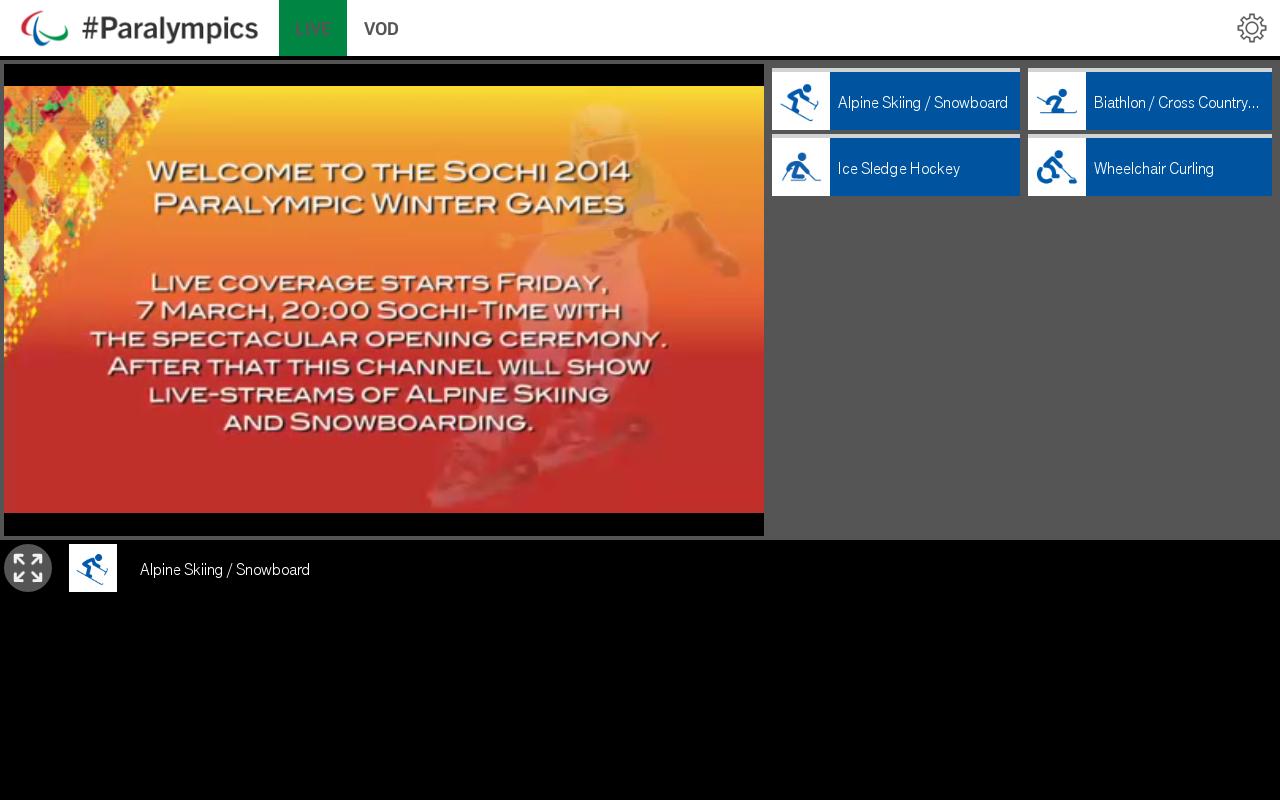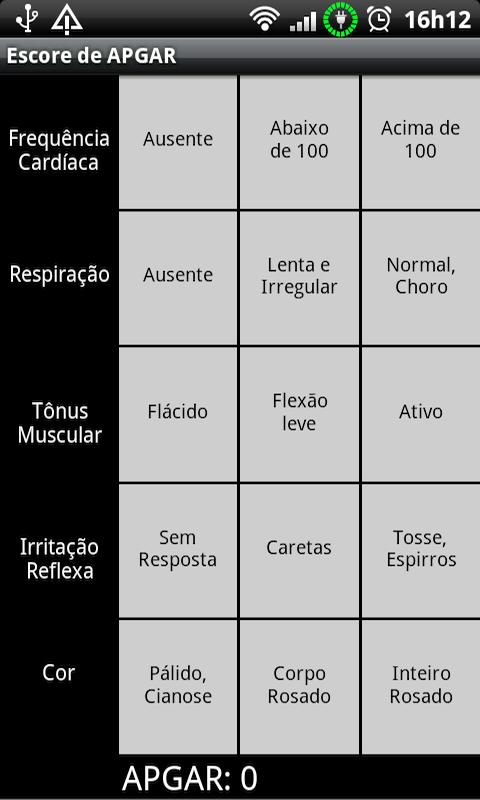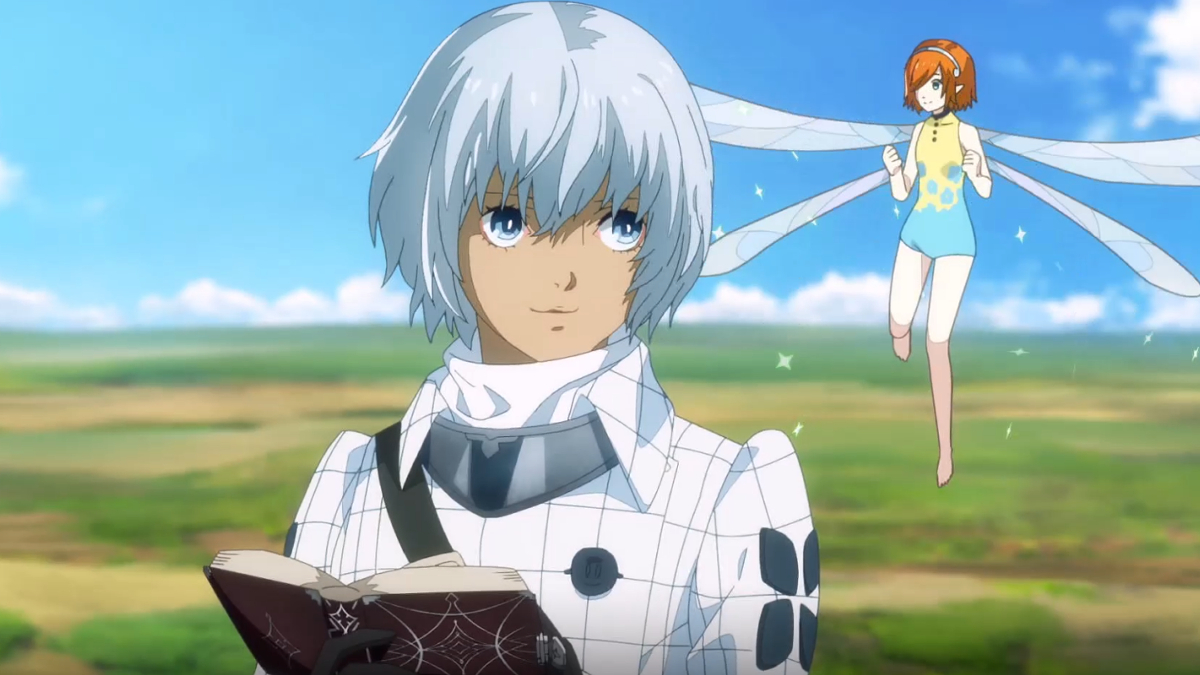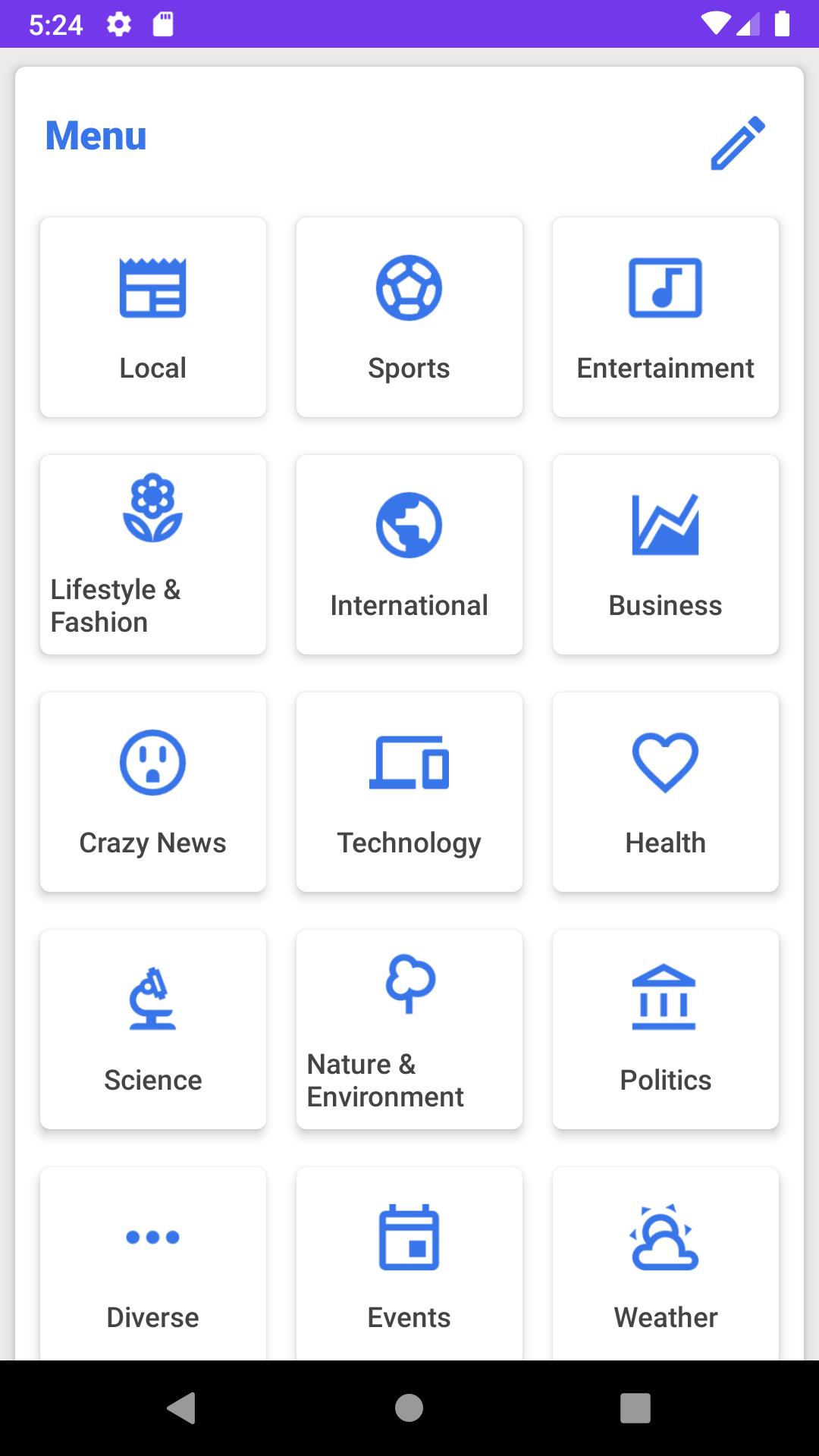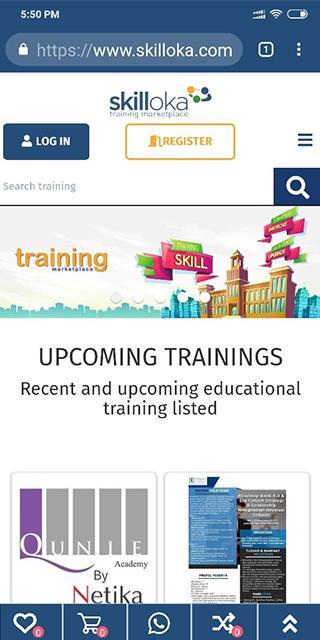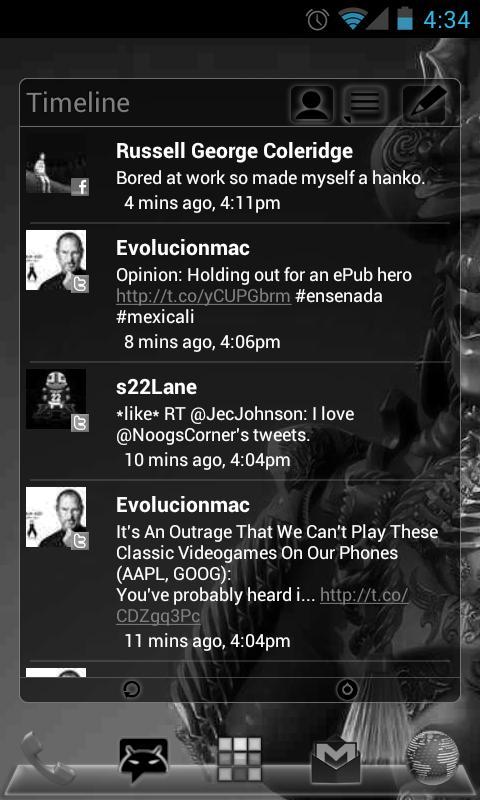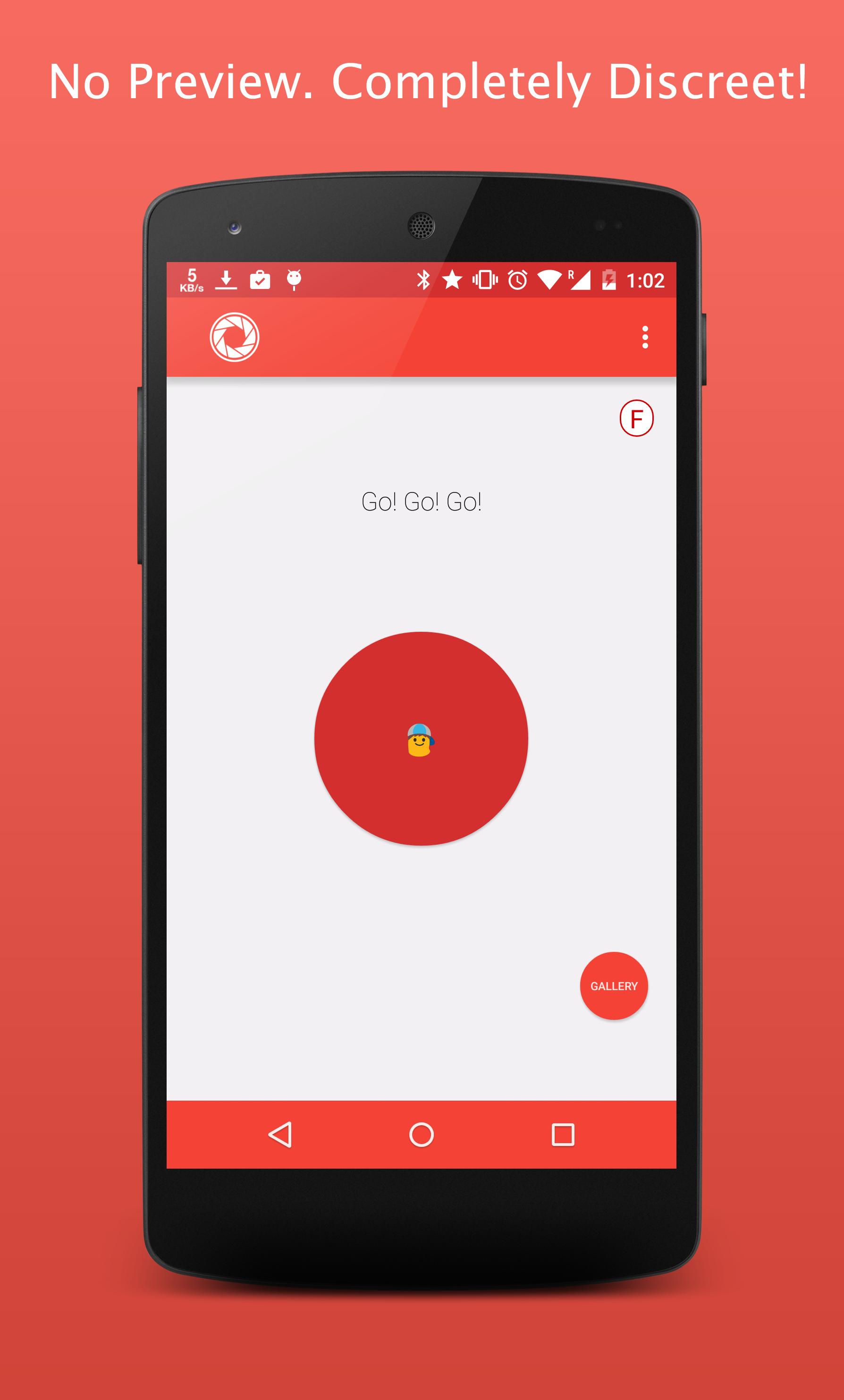-
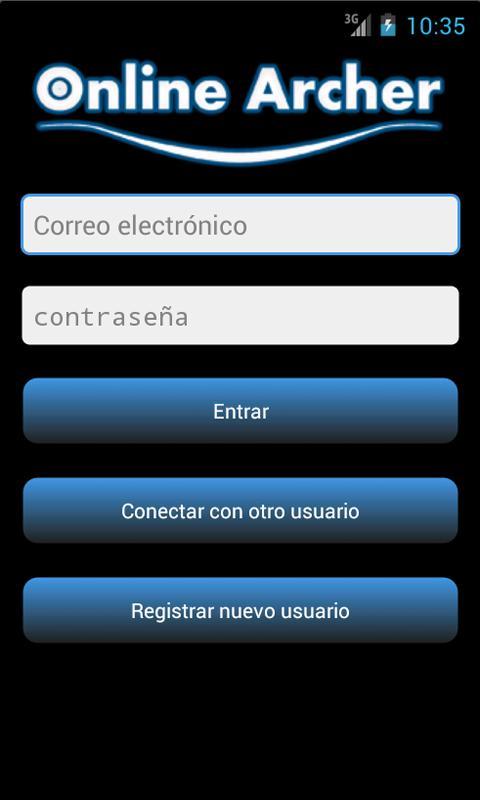 8.2 1.3.32025-08-04 Latest Version
8.2 1.3.32025-08-04 Latest Version
Conceived and Designed by Archers for Archers.
OnlineArcher is an application created for archery practice.
It simply allows you to configure a shooting session and count the points of it.
But it also has its own website to which your shooting sessions will be synchronized, in which you can see performance graphs, add friends, see and compare with them the runs, etc.
It also offers a complete history that will allow you, among other things, to continue uninjected sessions, export with spreadsheets your sessions and synchronize their data with the server.
CHARACTERISTICS
- Complete customization of the rolls.
- Predefined sessions according to the FITA Regulation, for the field and room in the compound, recurvity and standard category.
- Simple points marker system
- You can take pictures without leaving the application, which you will see in your Android gallery under a private directory of OnlineArcher
- Average calculation in real time
- You can always continue the session, if they call you, you change to another application or minimized, you will not lose your progress
- Complete history that will give you access to the detail of the sessions and all their management.
- Synchronizes manual or automatically the shooting sessions, so that these will be available online, to be able to consult them quietly on your PC entering the OnlineArcher website.
- Add to your friends, you can see their progress and compare them with them from the web.
- Edit your profile, your photo, your status, keep your license numbers to always have them by hand.
- Get information from your performance thanks to the graphs you will find in www. OnlineArcher . It is after synchronizing your runs.
In short, Online Archer will allow you complete control of your evolution as an archer and you can enjoy this beautiful sport that is archery.
What's New in the Latest version 1.3.3
Last updated on Mar 23, 2016 Changes of version 1.3.3* Updated targets of different distances in the FITA series
* Corrected errors in the type session types, adapting the targets to the correct ones according to the regulation
* New default user image
* The main screen does scroll if required
* Corrected failure that caused the malfunction of the application by synchronizing