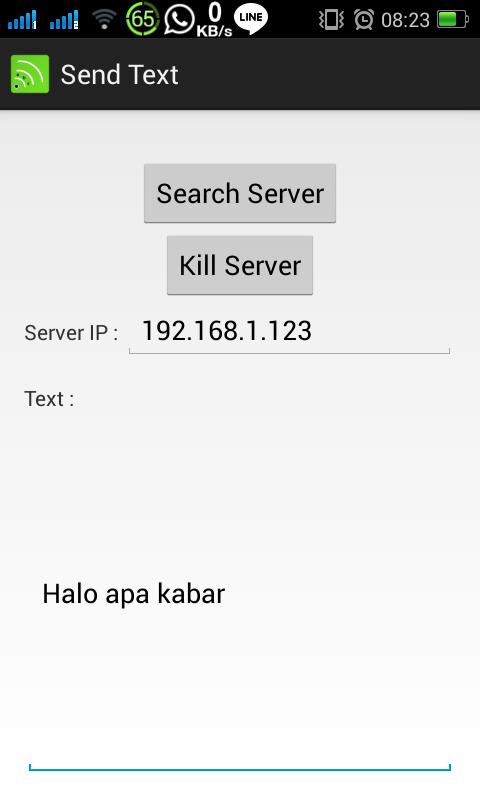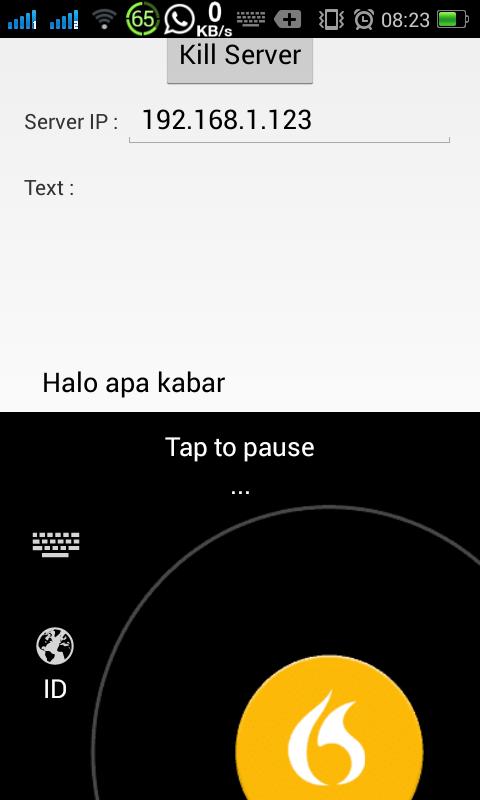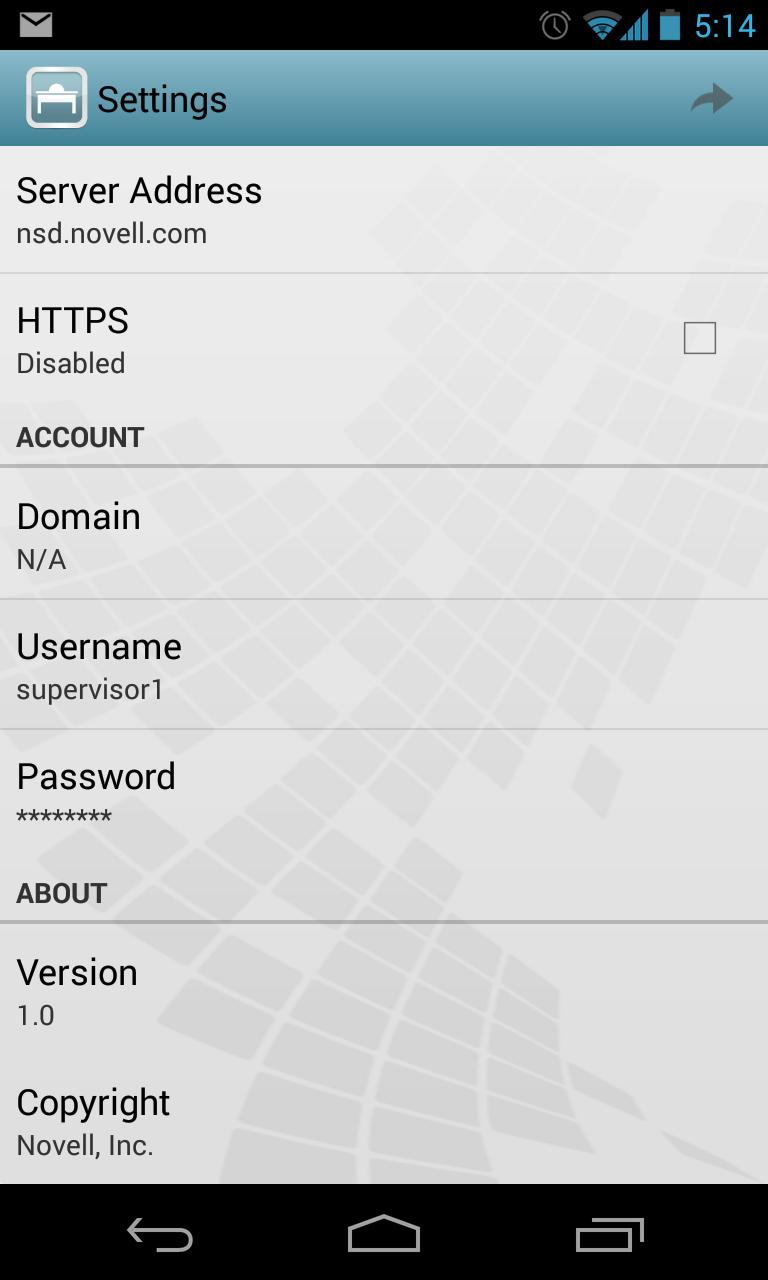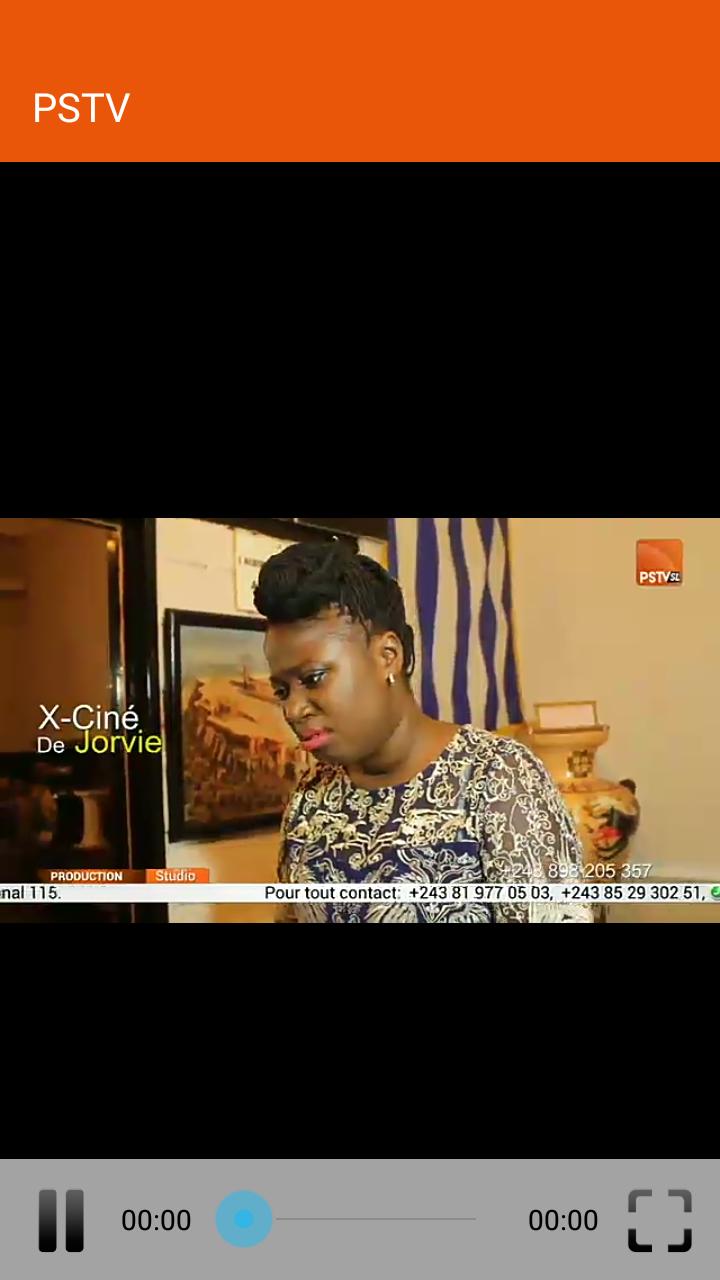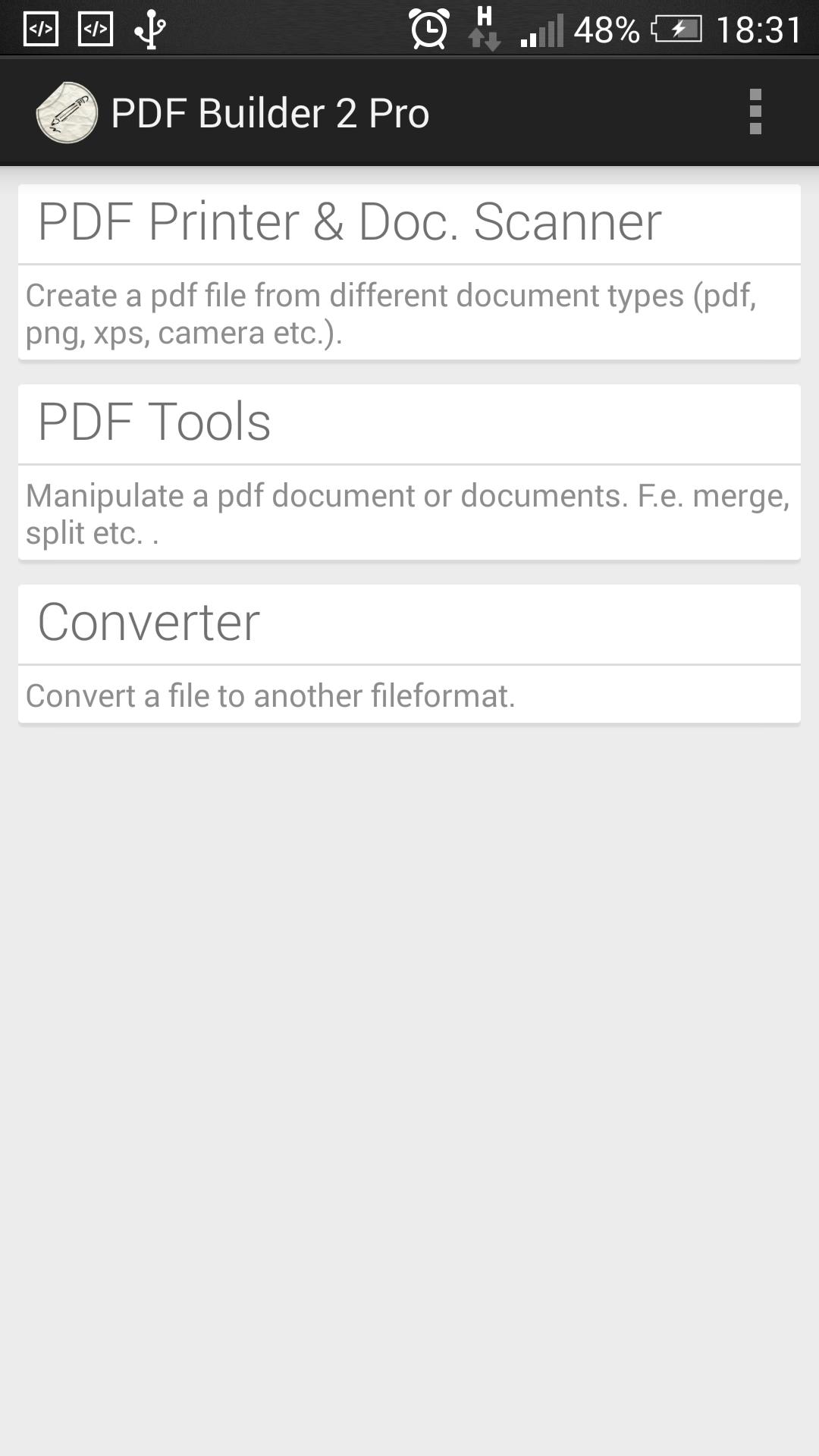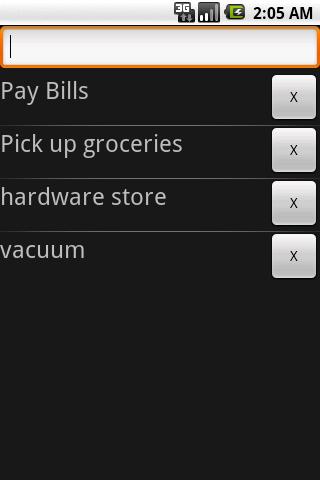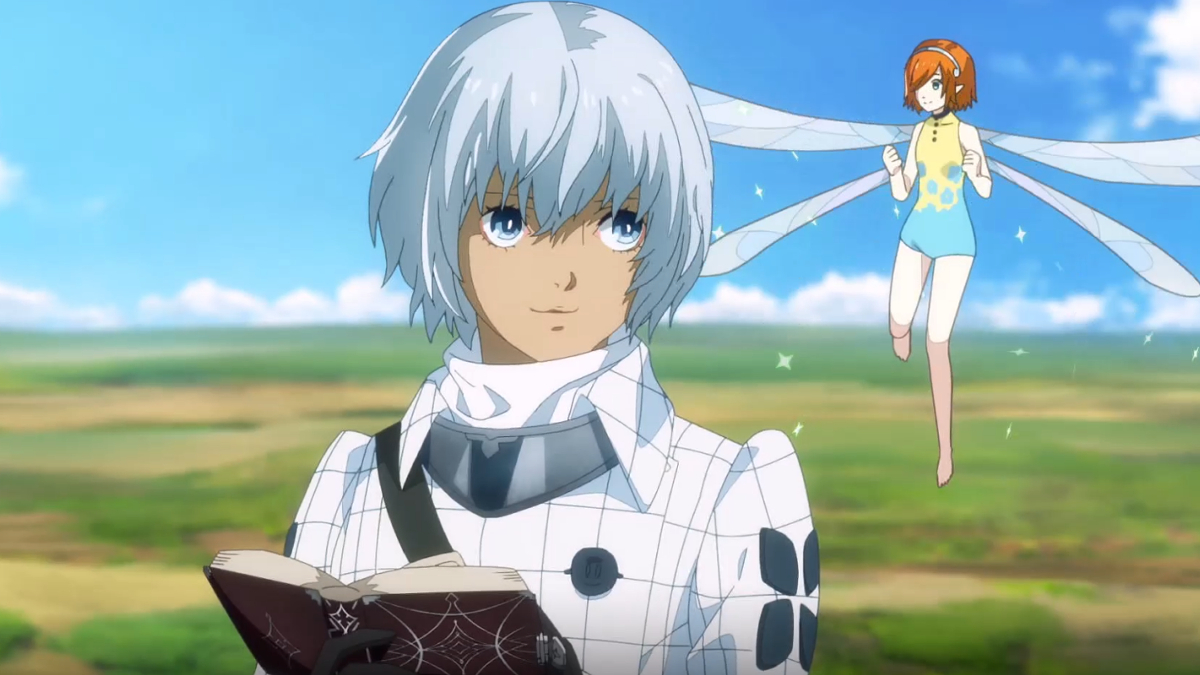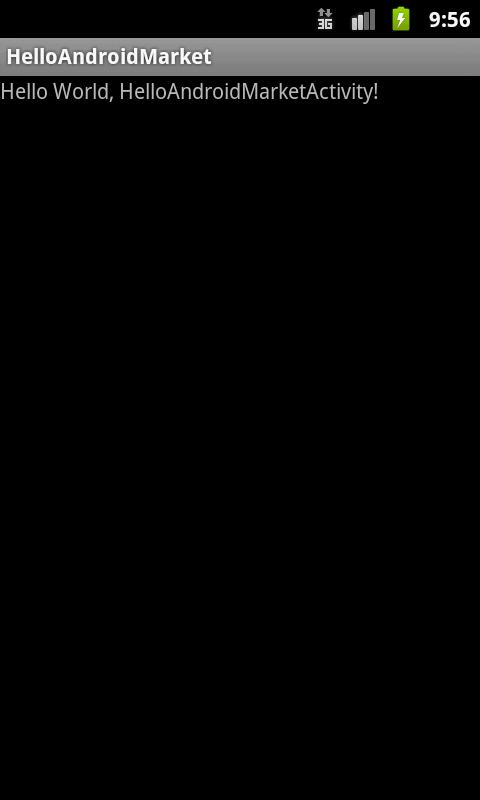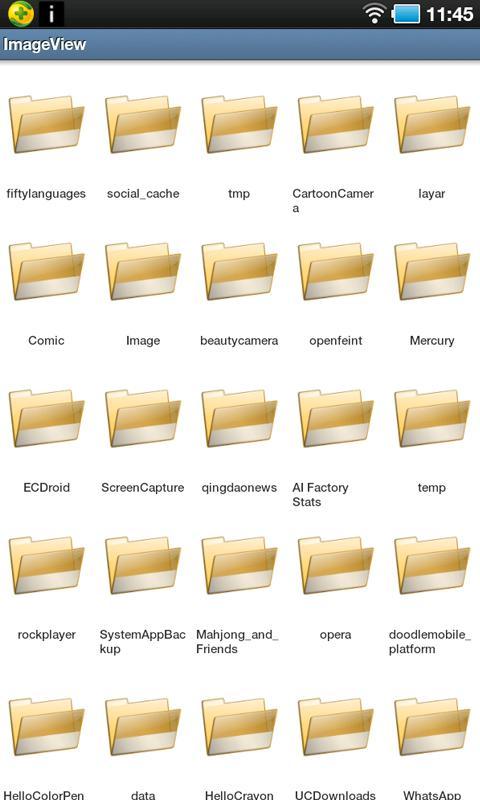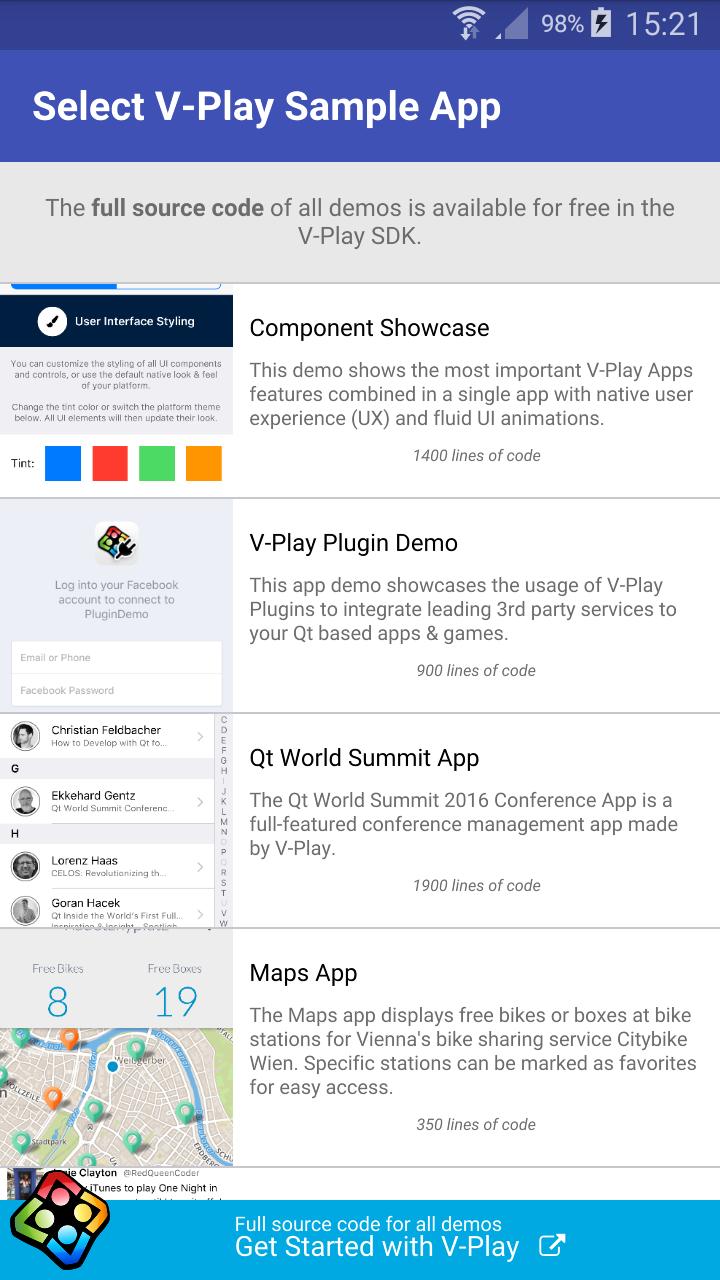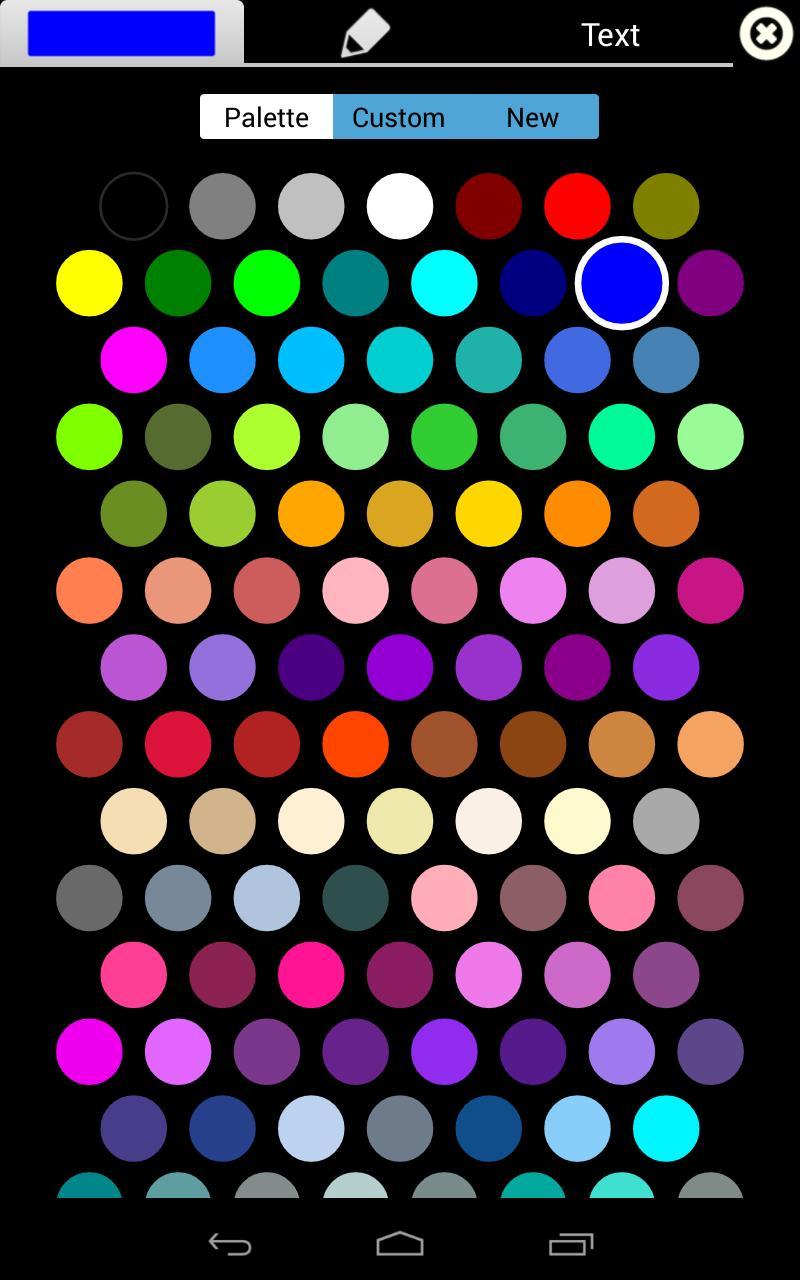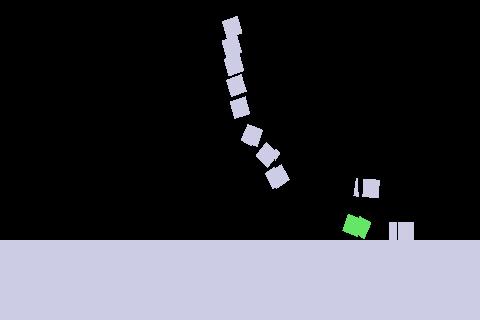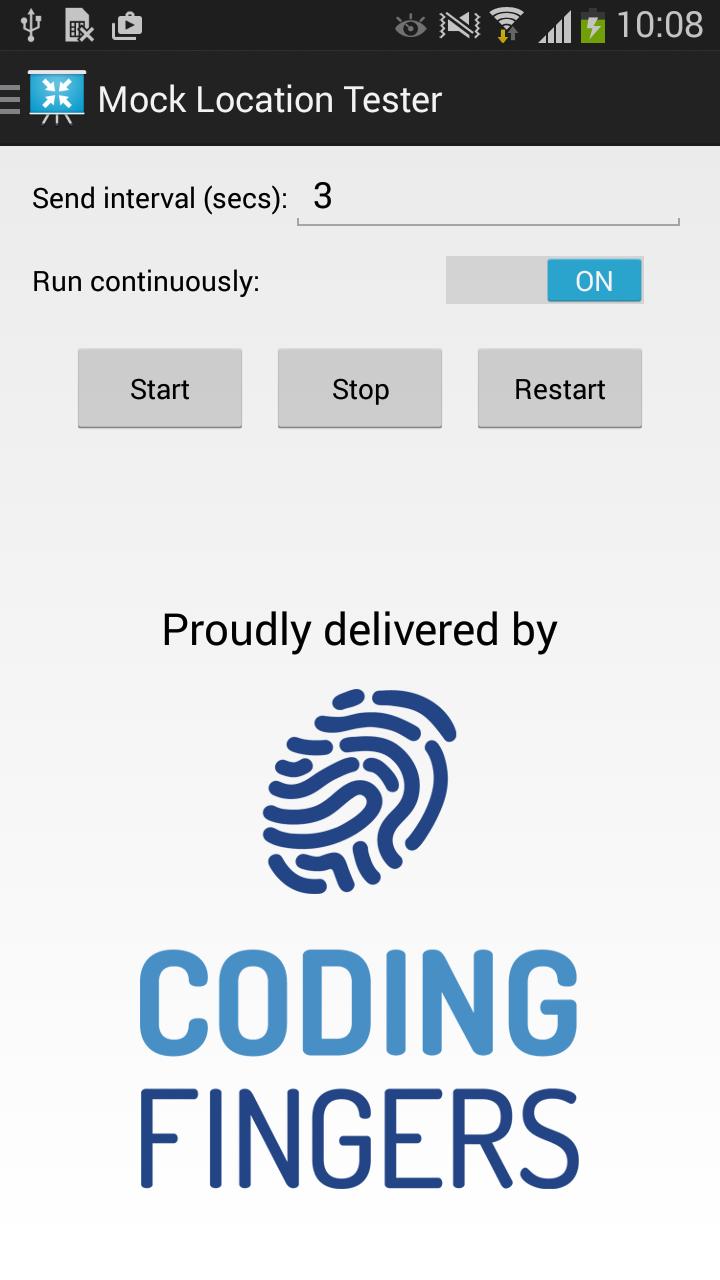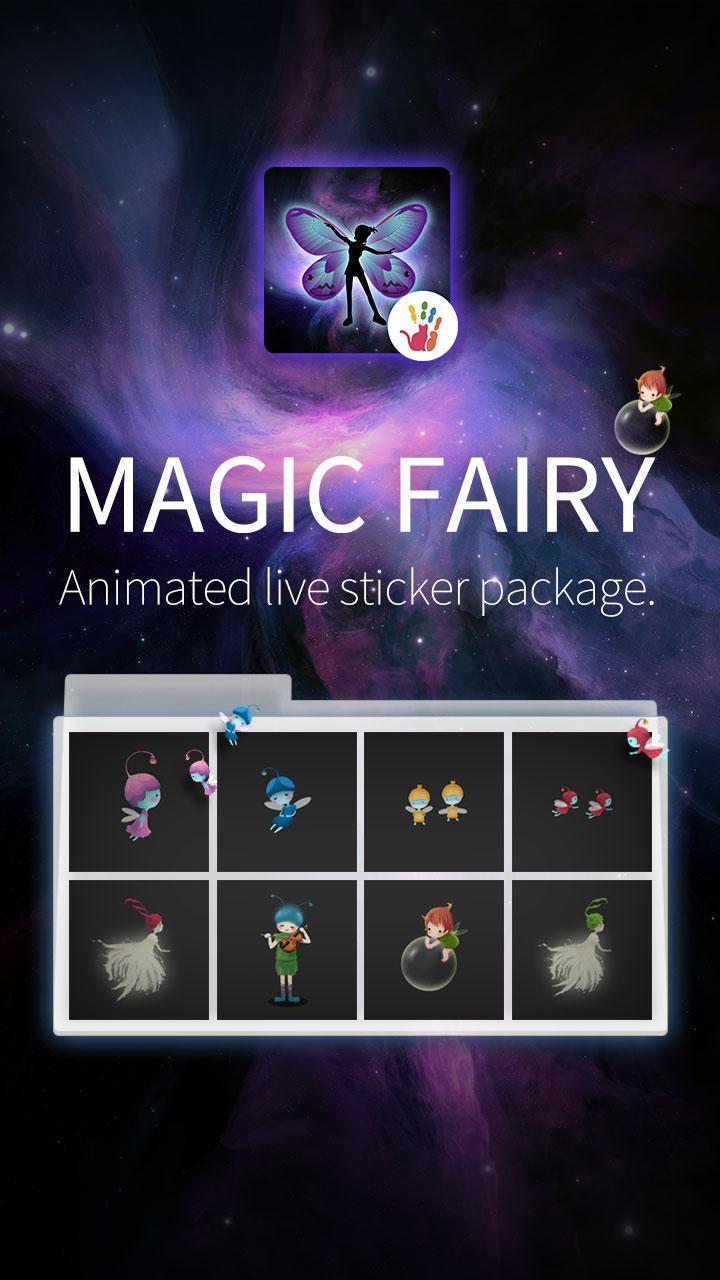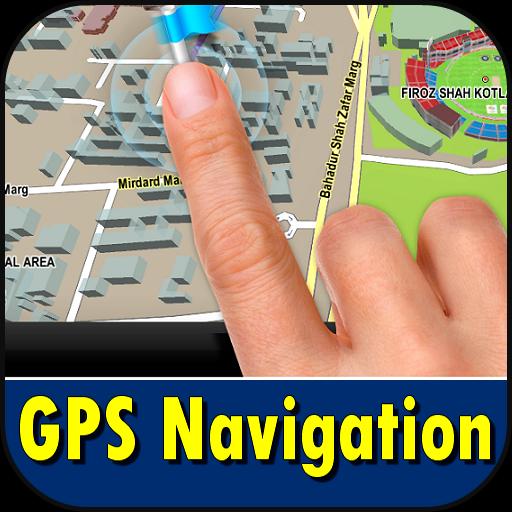-
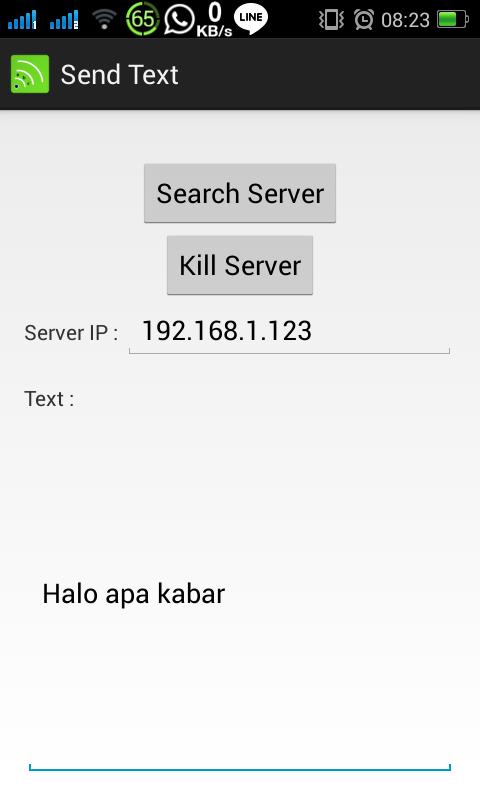 8.6 1.02025-01-11 Latest Version
8.6 1.02025-01-11 Latest Version
Sends text over wi-fi each time the textbox changes value
Can't find speech-to-text app for your computer which support your language? Use this app to sync your favorite speech-to-text android app with your computer.
How to:
1. Install the app above
2. Download the server for your computer http://tinyurl.com/nvrelun
3. Open the server. Klik twice or run "java -jar TextServer.java"
4. Open the app
5. Type your server IP address
6. Tap on the "Text" Textbox and your ready to use it
Expand
Send Text Over Wifi Screenshots
Software recommendations