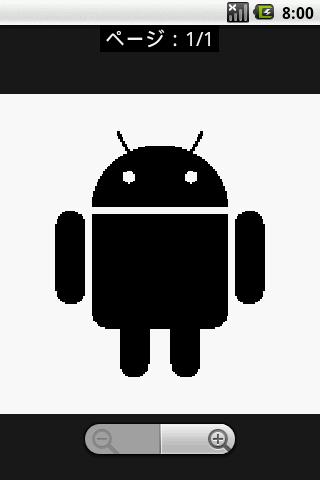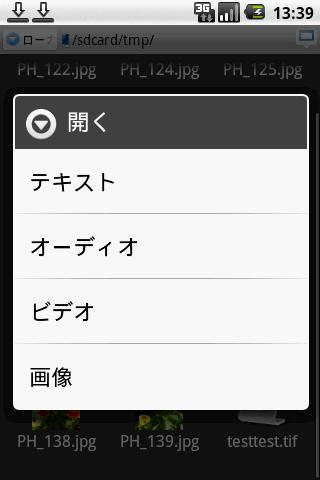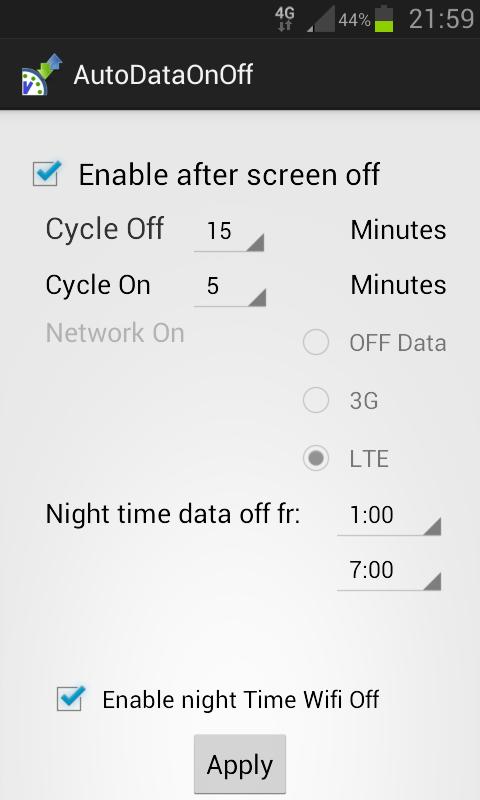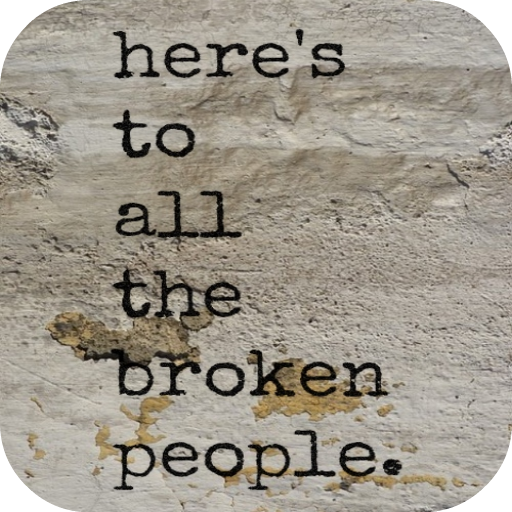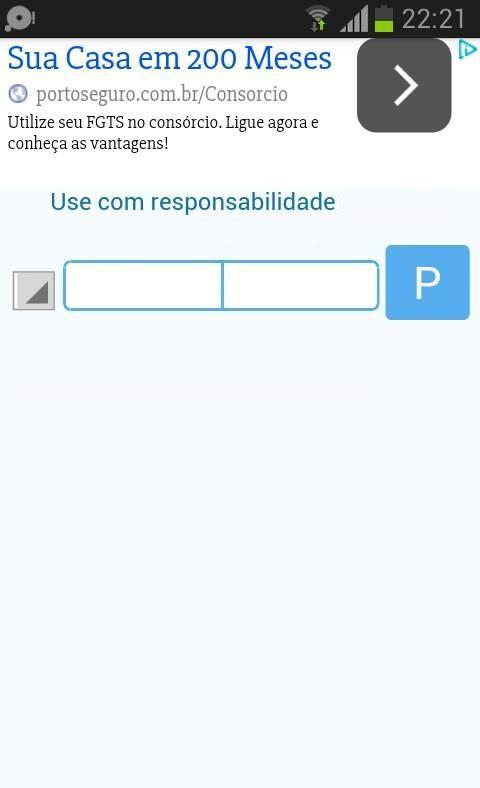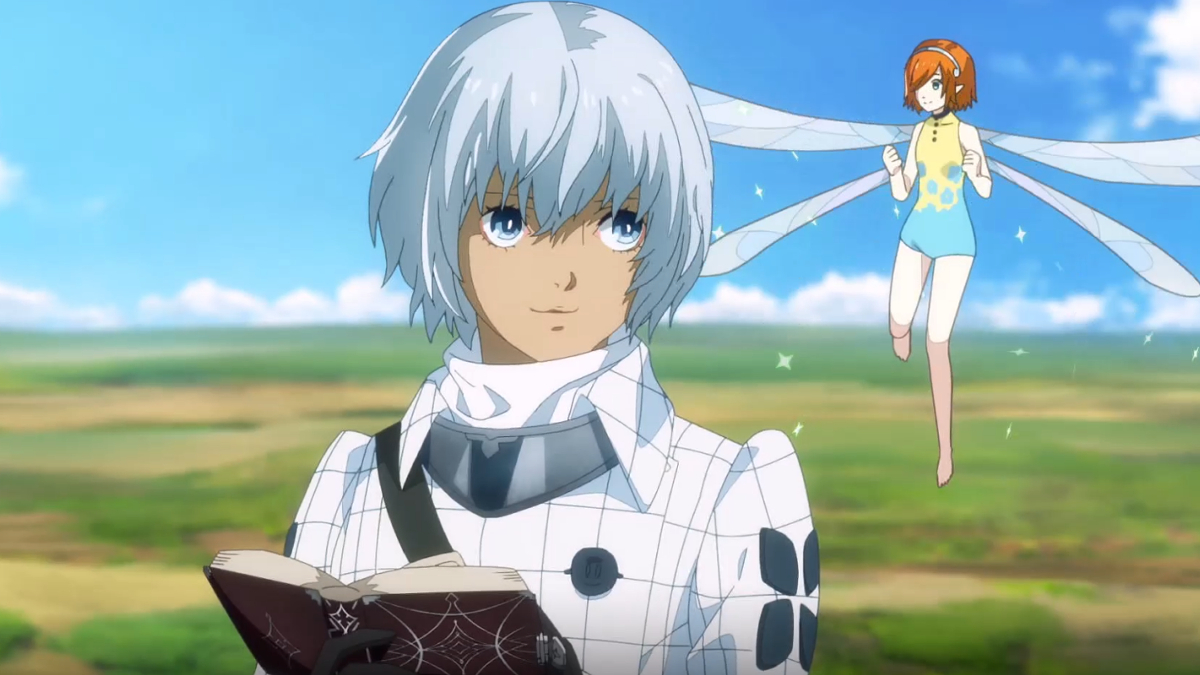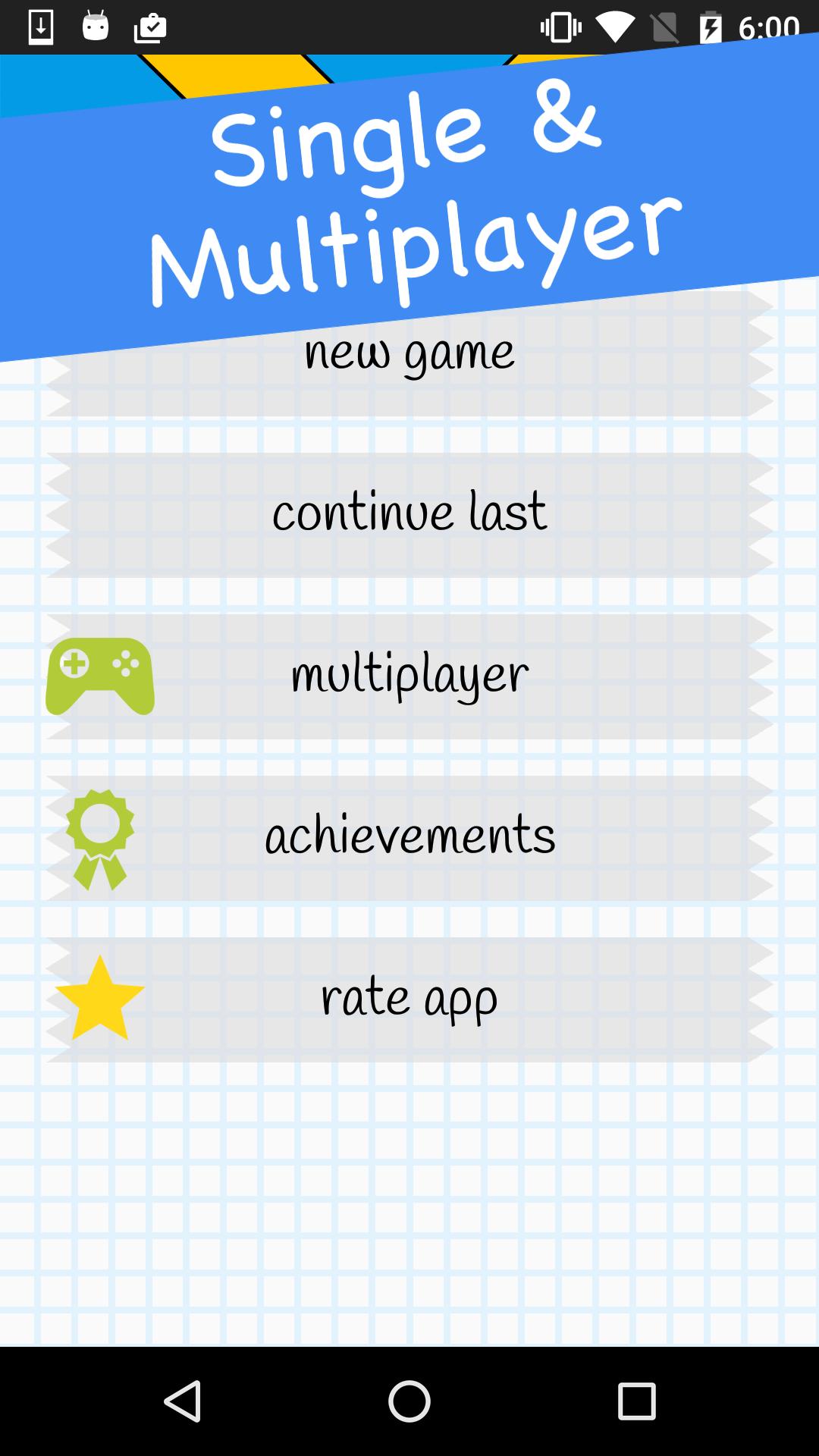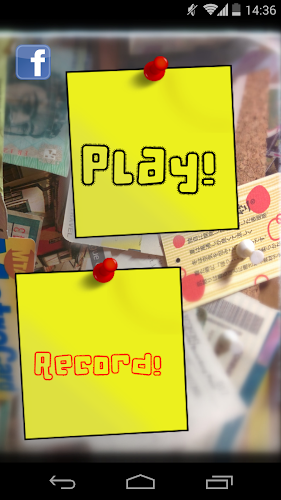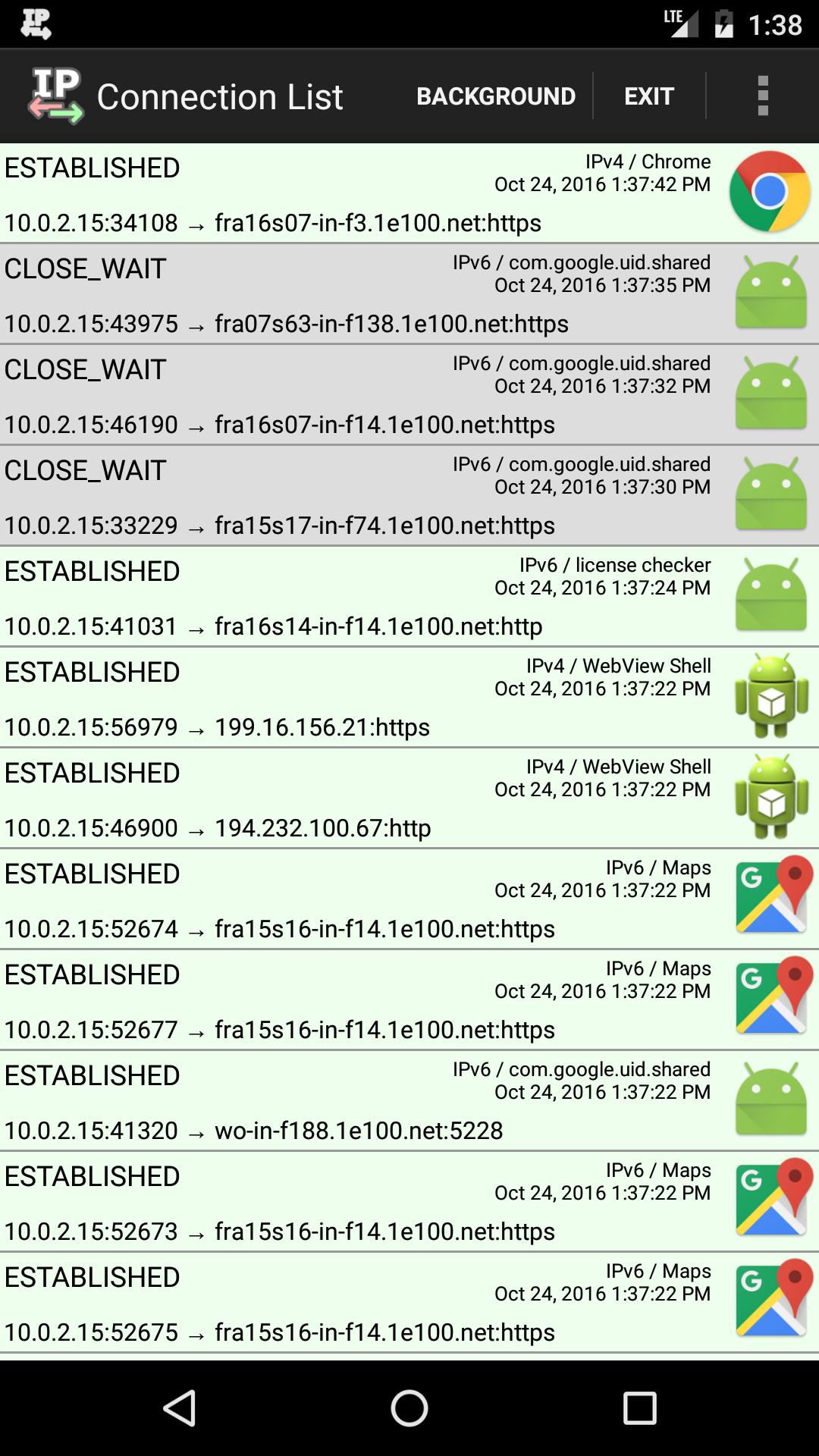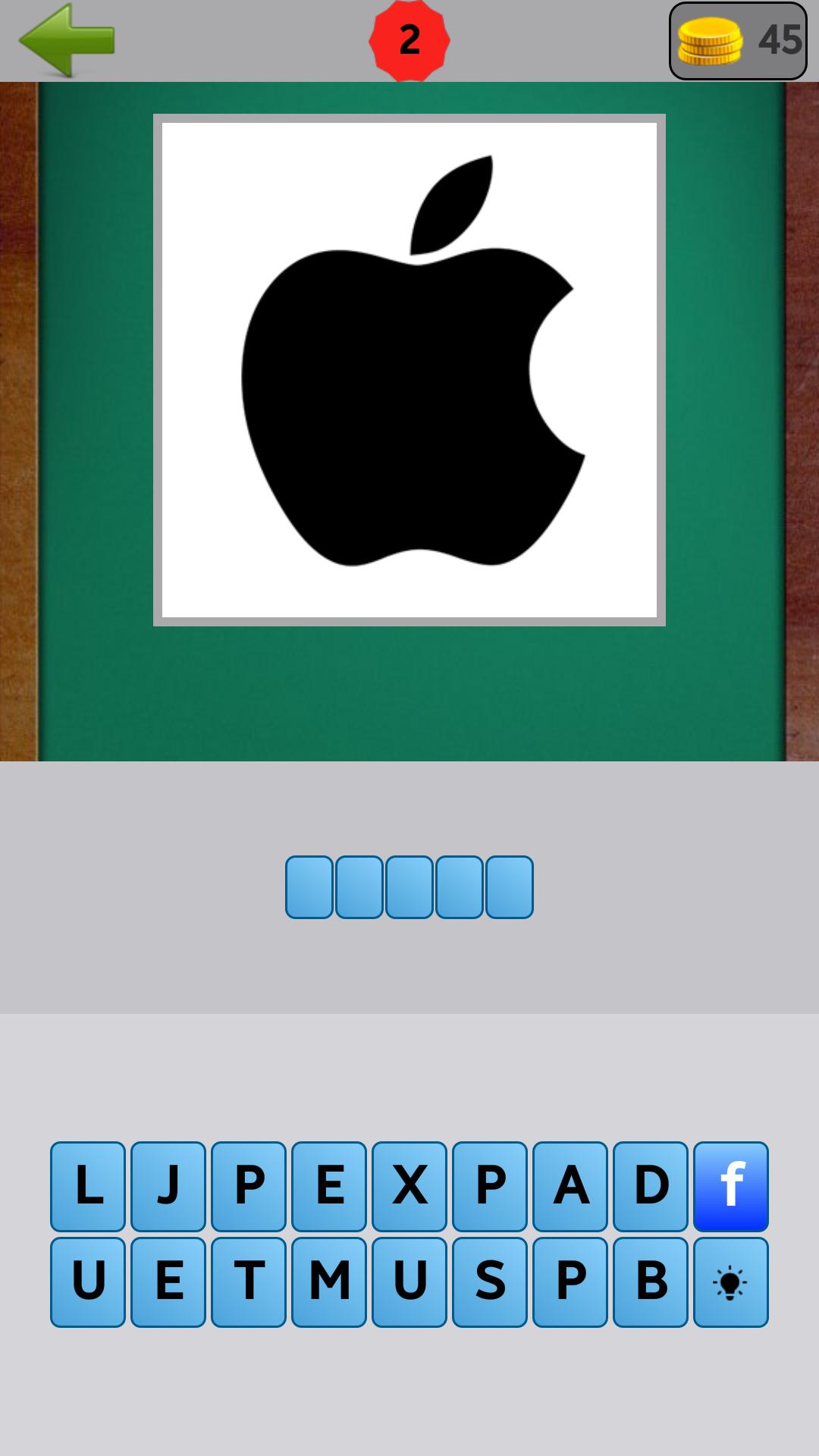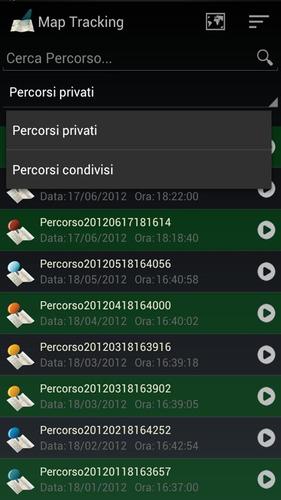-
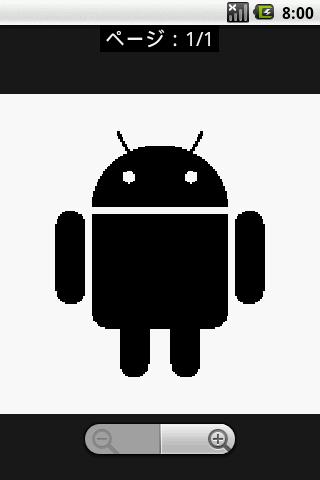 8.7 1.142025-03-29 Latest Version
8.7 1.142025-03-29 Latest Version
Enjoy millions of the latest Android apps, games, music, movies, TV, books, magazines & more. Anytime, anywhere, across your devices.
Displays files in Tiff format.
How to open a Tiff file.
(1) When you start the file from the main menu, a file selection screen will appear, so please select a Tiff file.
(2) If you select Open from the menu on the startup screen, a file selection screen will appear, so please select a Tiff file.
(3) When opening a Tiff file using a filer, etc., select " Tiff Image Viewer " from "Select Application".
<Features>
・Supported formats include uncompressed (monochrome, RGB direct color, color map), FAX G3 (MH compression, MR compression)
・Multi-page compatible
・Zoom function (5 levels)
Compatible models: Android 1.6 or higher
Operation check model: IS01
What's New in the Latest Version 1.14
Last updated on Oct 30, 2015 v1.14- Images are retained when the screen is rotated.
v1.13
- Fixed a bug that occurred on the file selection screen.
- The current path is now displayed on the file selection screen.
v1.12
- You can now select any page from the menu.
v1.11
- Fixed a bug that occurred on the file selection screen.