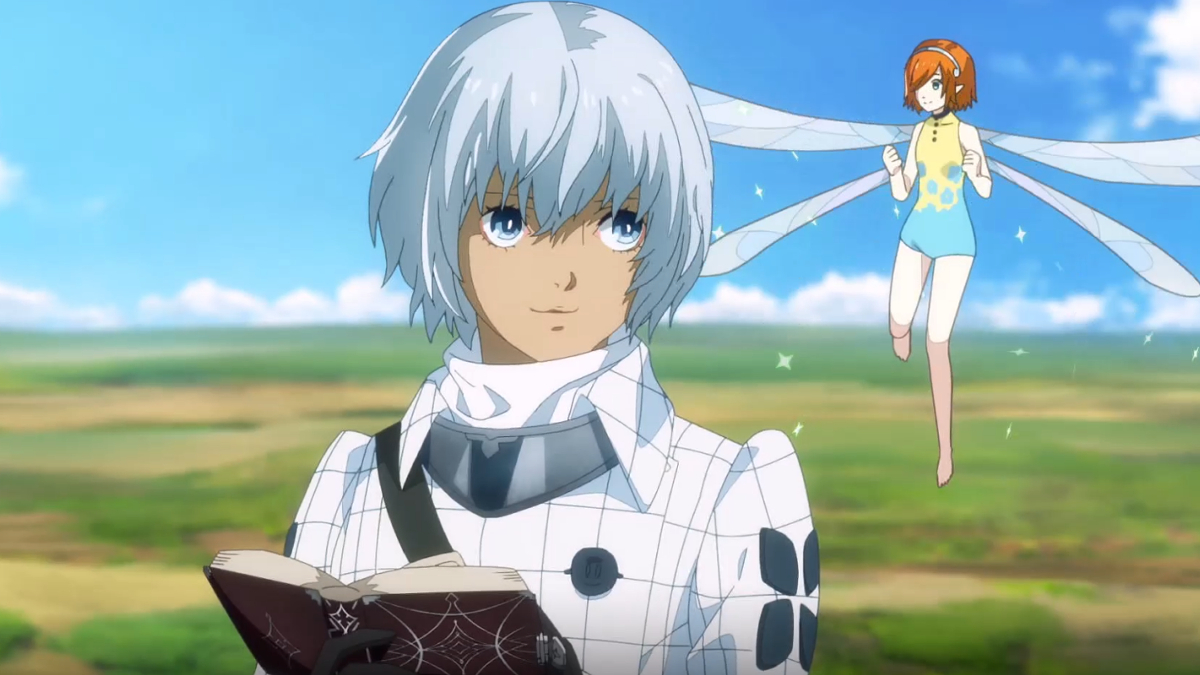My Monkey Army Codes (February 2025)
How to Use and Mute Voice Chat in Monster Hunter Wilds
Want to use or mute voice chat in Monster Hunter Wilds? Just because it’s a multiplayer game doesn’t mean you have to engage in actually talking with one another. But if you want to, and you’re not using Discord or party chat in some other form, then you’re going to want to know how to actually set this all up.
How to Use and Mute Voice Chat in Monster Hunter Wilds
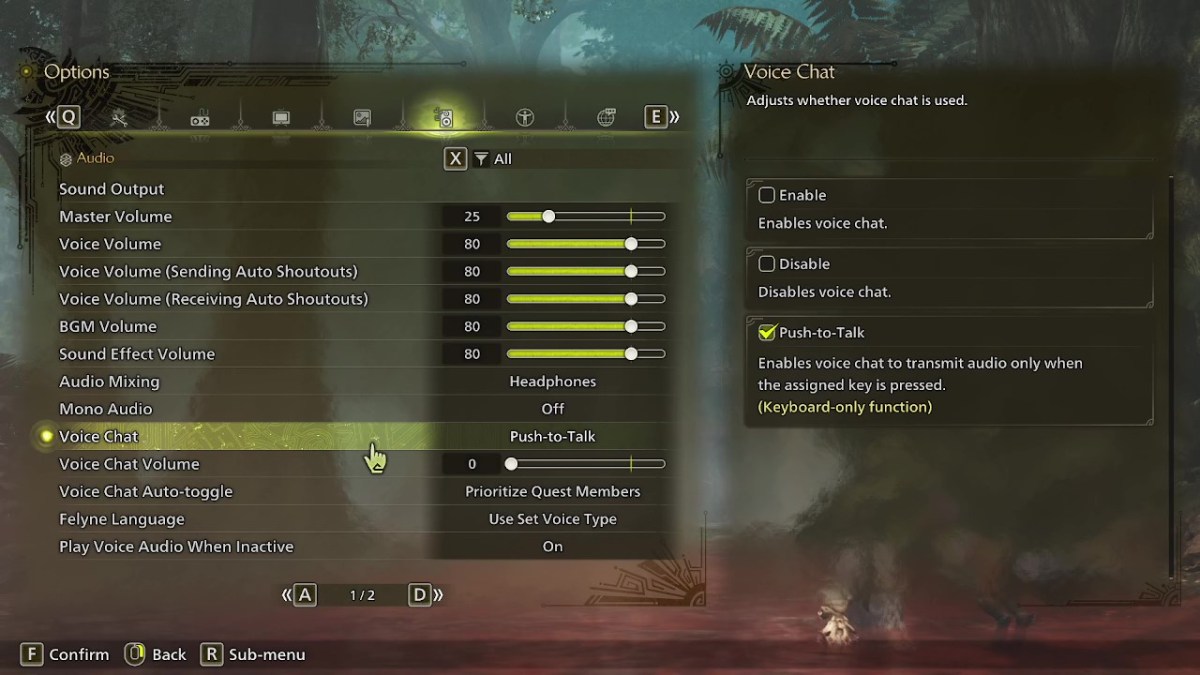
All of the voice chat settings are in the audio section of the menu. Head on over to the options, either in-game or on the menu screen, and then go to the tab that’s third from the right. From there, simply scroll down a little bit and you’ll be able to see the Voice Chat setting. This has three settings, which are enable, disable, and push-to-talk. Enable means it’ll always be on, disable means it’ll never be on, and push-to-talk lets you push a button on your keyboard to have it on. This only works on keyboard though.
The other main options are voice chat volume, which changes how loud voice chat is for you, and voice chat auto-toggle. The auto-toggle can be switched to either allow it to automatically prioritize the people you’re in a quest with, the people you’re in a link party with, or to just not switch automatically. Quest members are the people you’re actually in the quest with, and this is likely to be the most common option for most people. Link members are those you’re in a link party with, which is great if you’re helping someone through the story or something, as you’ll often have to wait while they get past different cutscenes.
That’s everything there is to know about voice chat in Monster Hunter Wilds. The audio quality is definitely a little bit worse than in many dedicated apps, so we’d always recommend using those instead, but it’s always nice to have access to the in-game option, especially if you’re doing cross-platform play.
-
 2025-04-05
2025-04-05 -

What Happens After You Beat Avowed?
2025-04-05 -

How To Beat and Capture Congalala in Monster Hunter Wilds
2025-04-05 -

Ragnarok Idle Adventure Plus Codes (February 2025)
2025-04-05 -

Which Starter Should You Choose in Pokemon Legends: Z-A?
2025-04-05 -
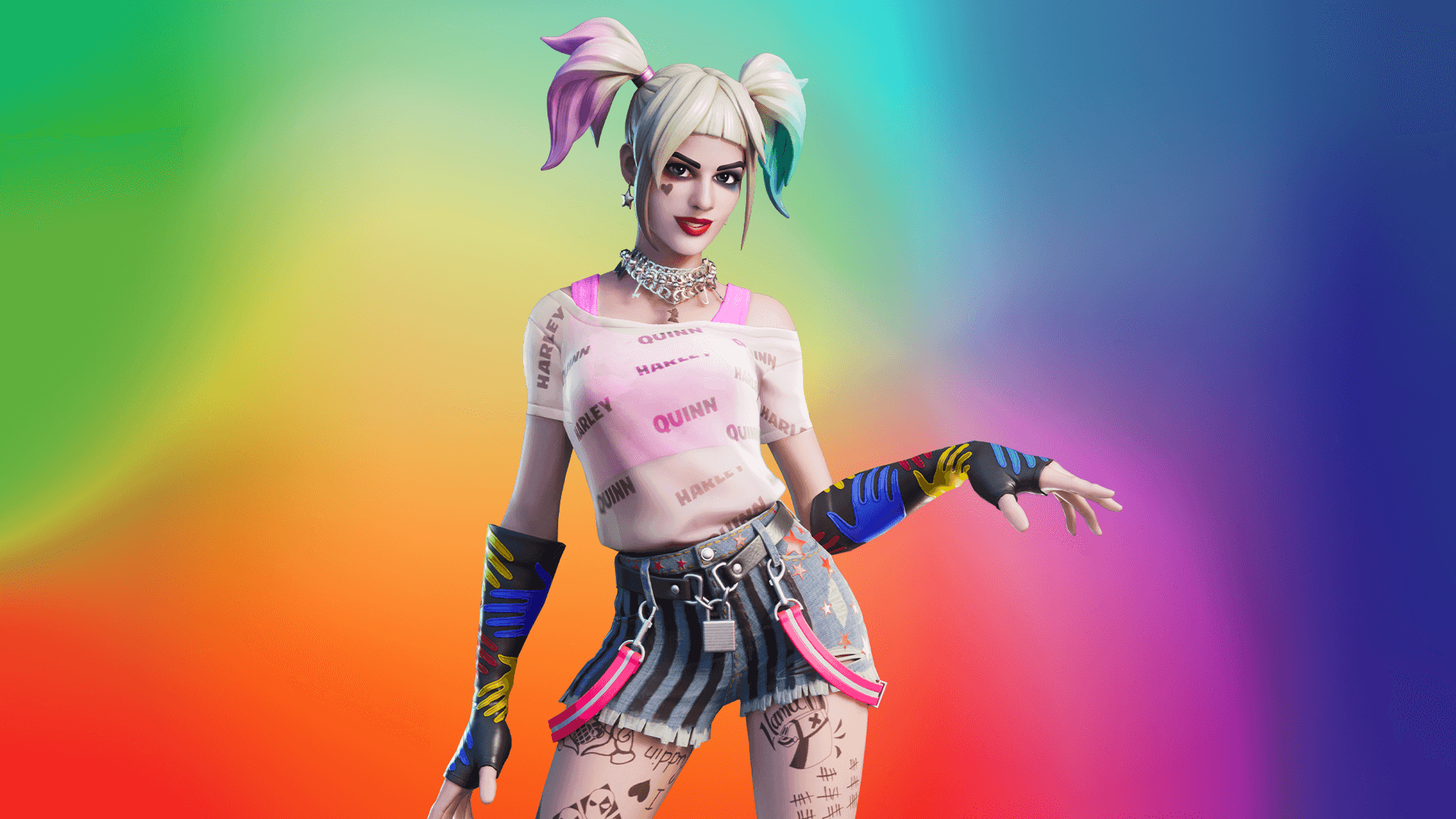
Where To Find the Free Harley Quinn Quests in Fortnite & What To Do If They Don’t Show Up
2025-04-05 -

All ERPO Monsters and how to survive them
2025-04-05 -

How to Beat and Capture Nerscylla in Monster Hunter Wilds
2025-04-05 -

How To Find & Complete All Cowboy Bebop Bonus Goals in Fortnite
2025-04-05 -

All Pokemon GO Free Item Promo Codes (February 2025)
2025-04-05